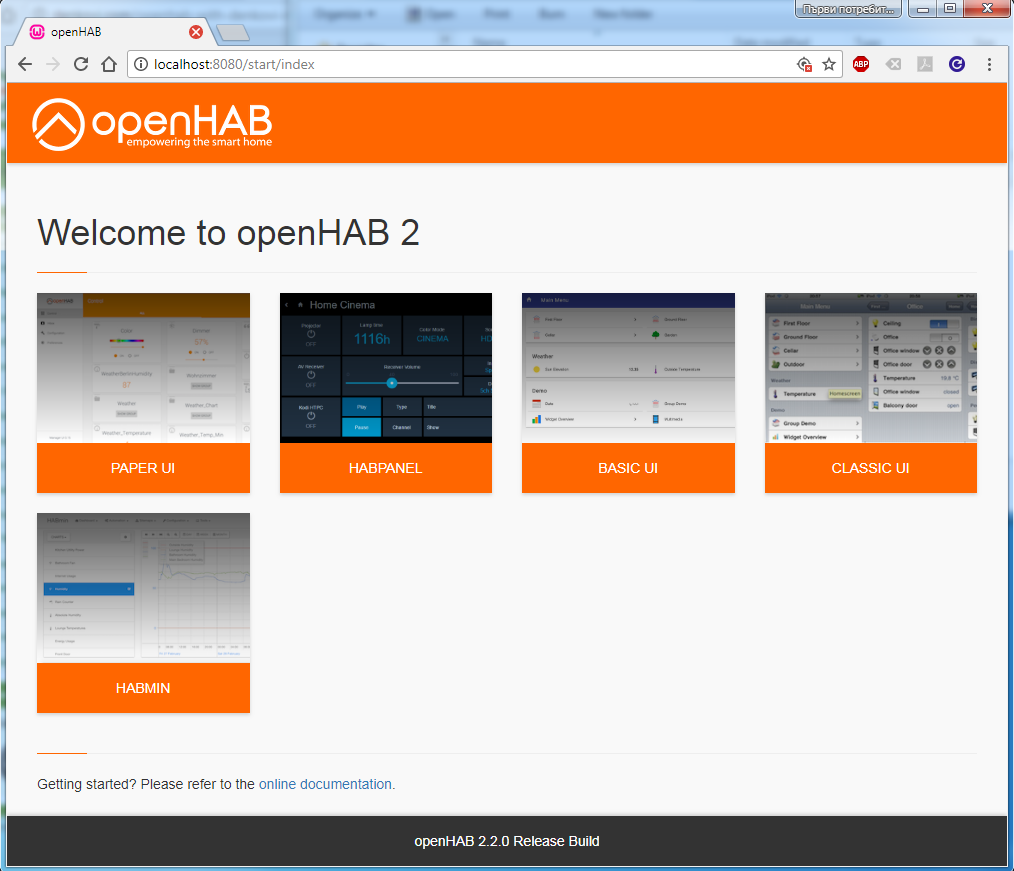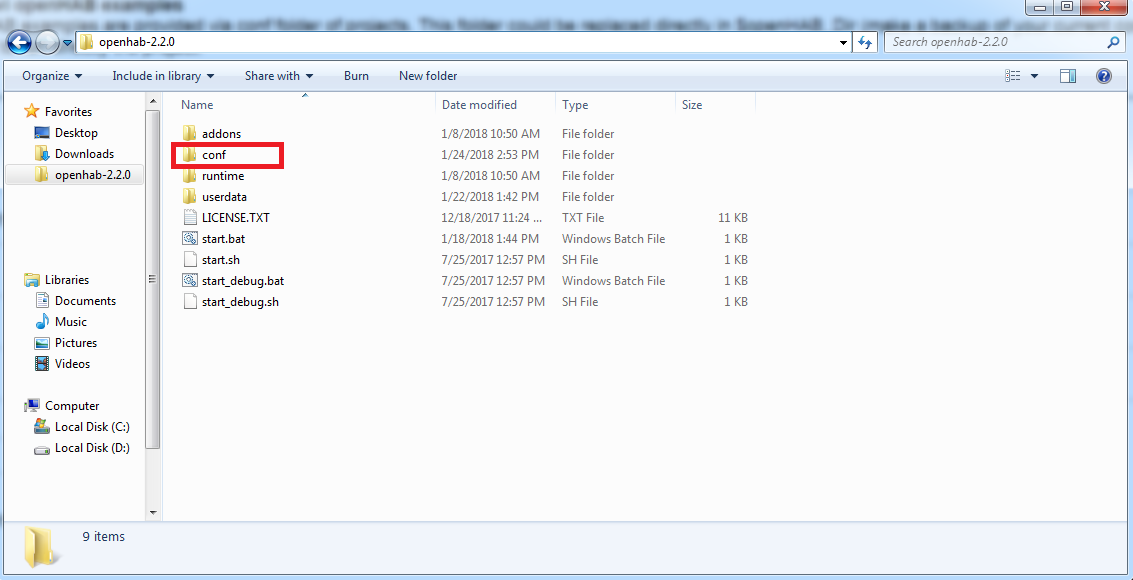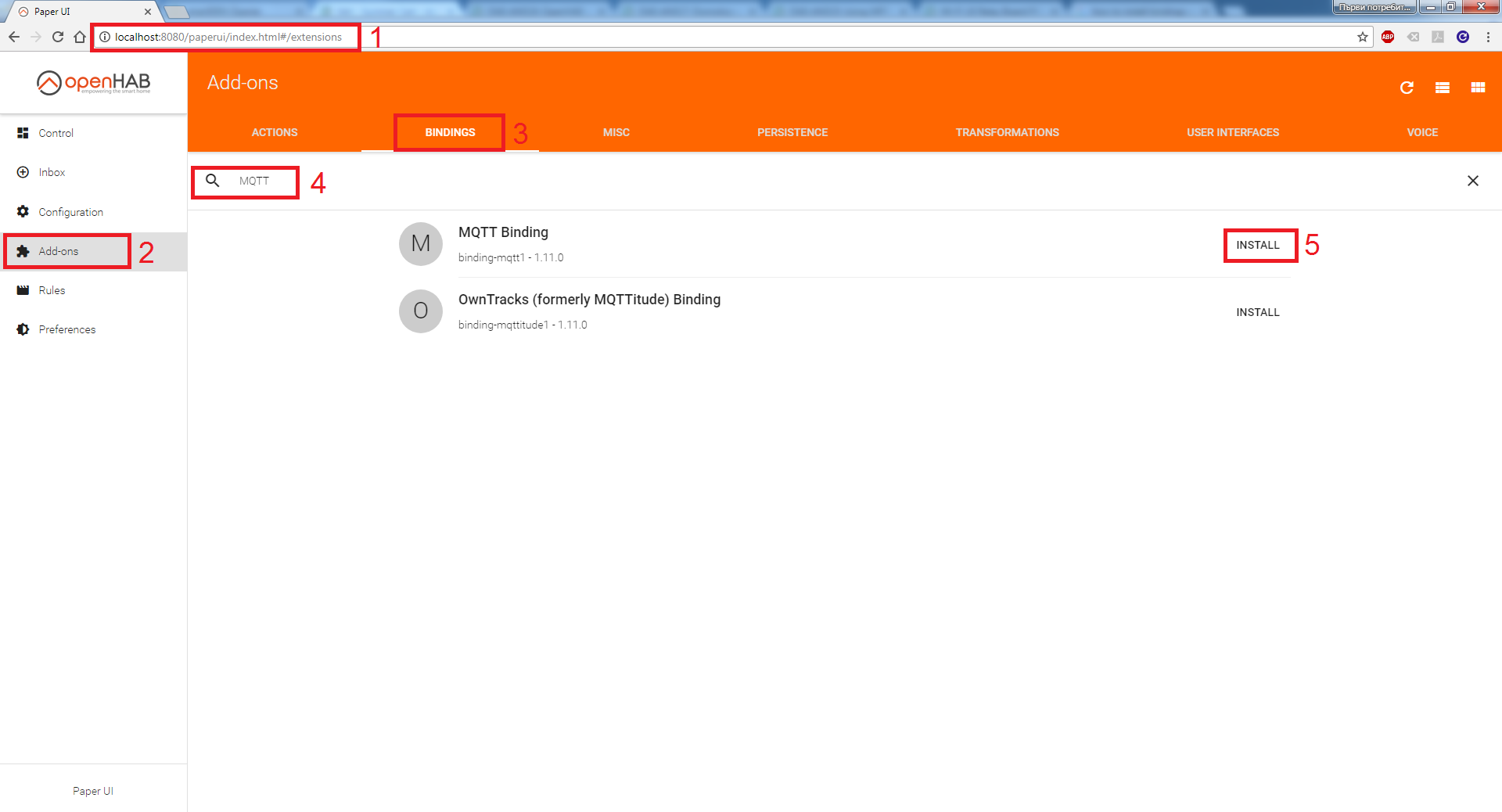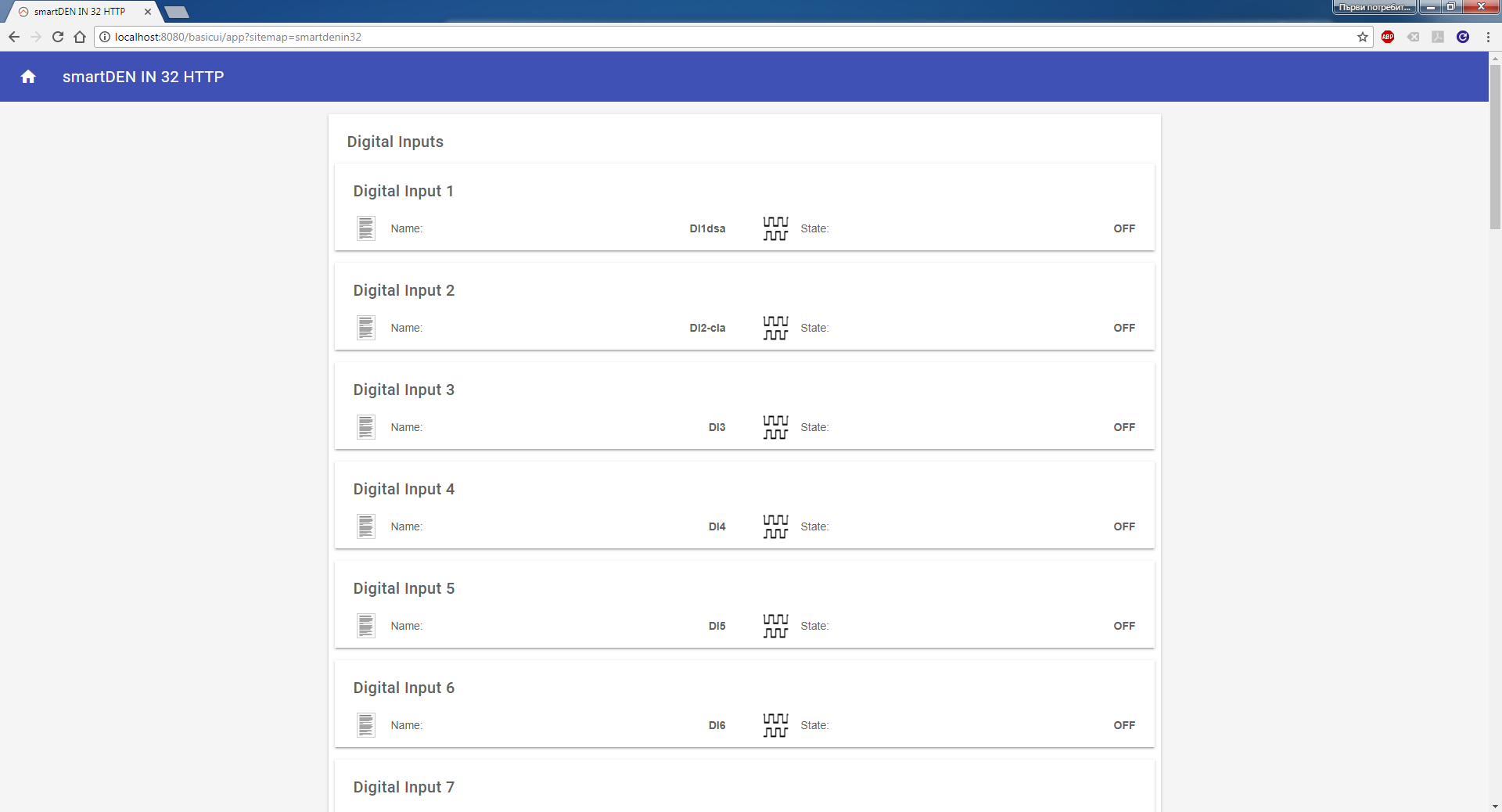OpenHAB is open source popular home automation software which can run on Windows, Linux, MAC and even Rasberry PI. Here you will find some information how to run Denkovi modules together with OpenHAB. More information - www.openhab.org
Denkovi openHAB examples
All openHAB examples provided are tested with openHAB v2.2.0 and v3.1.0 and screenshots provided are from Basic UI.
1. openHAB examples are provided via conf folder of projects. This folder could be replaced directly in $openHAB_Dir (make a backup of your current conf folder!) to run directly the project.
2. In order to run examples several openHAB bindings need to be installed. Table above describes which binding is required for the board.
For v.2.2.0 in some cases the XSLT transformation binding may be required as well.
For v.3.1.0 in some cases XPath, RegEx, Map bindings may be required as well.
Installation is simple
- Go to openHAB server address and click on Papaer UI;
- Then click on Add-ons ;
- Next click on BINDINGS tab;
- Type the desired binding in the search bar;
- When found click on INSTALL button. This will install the binding and it will be ready to use.
3. Tip: Check your cached configuration because this could generates some errors and could also make unused connections. The .conf files that the user edits are in the $openHAB_Dir/conf/services folder. Then these .conf files get cached into the $openHAB/userdata/config/org/openhab folder during the openHAB startup. If errors are thrown check these .config files first. Files could be deleted and then restart the openHAB service. New .config files will be re-cached with the new version updated from .conf files.
4. An example is given on the picture below. It is a screenshot from SmartDEN IN 32 Module.
.png)