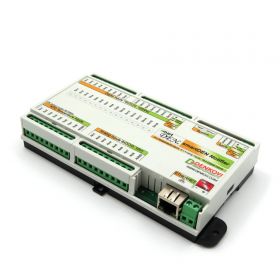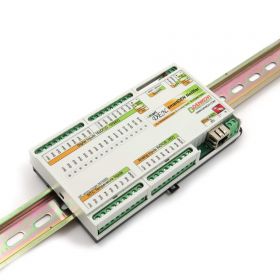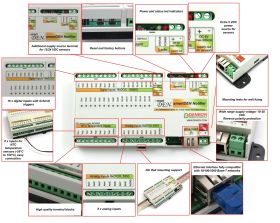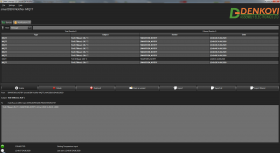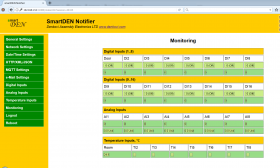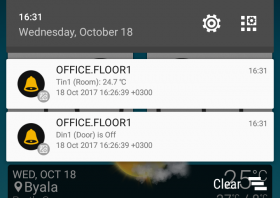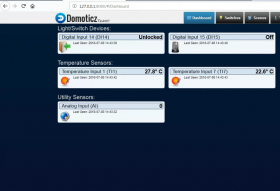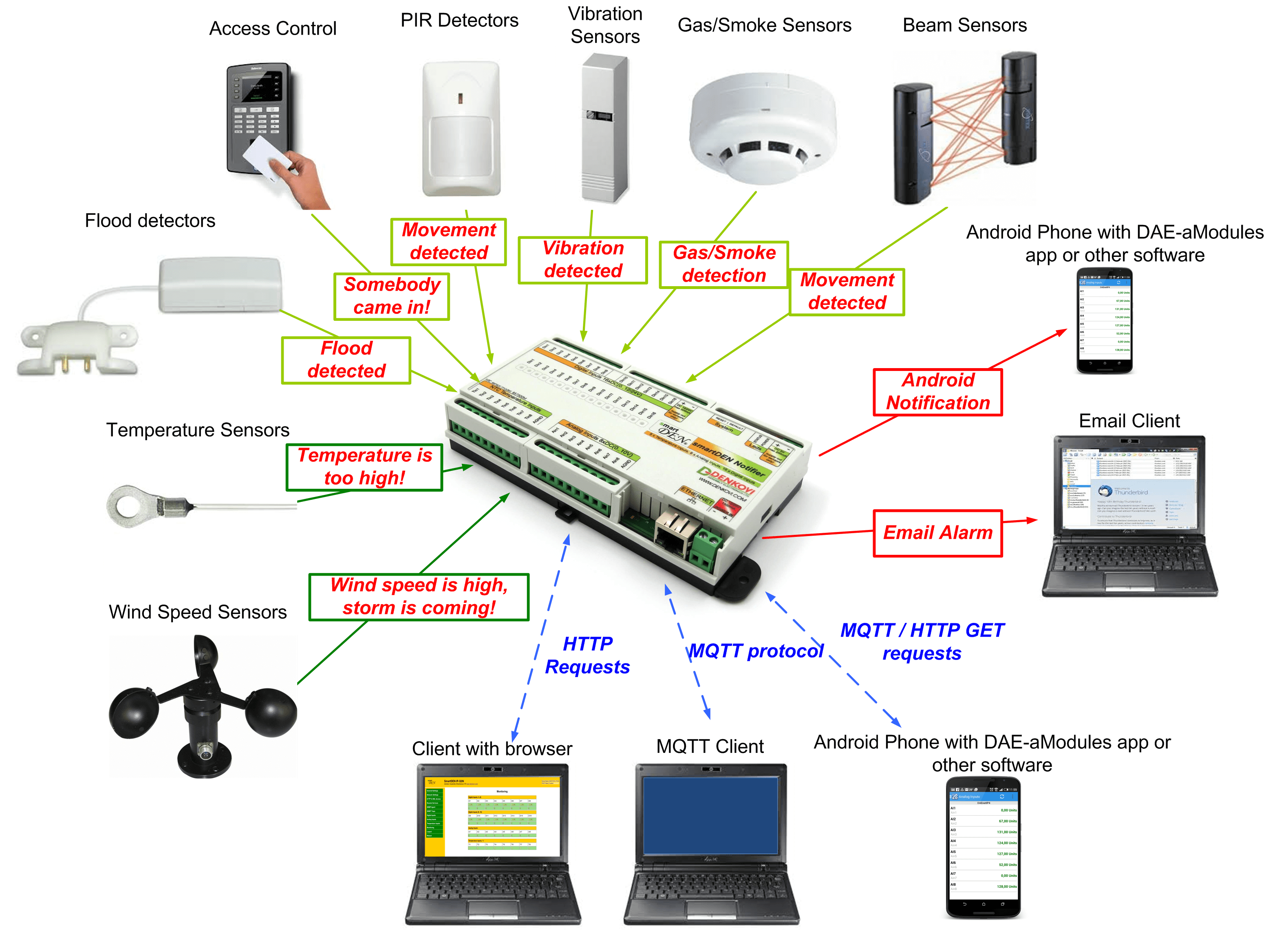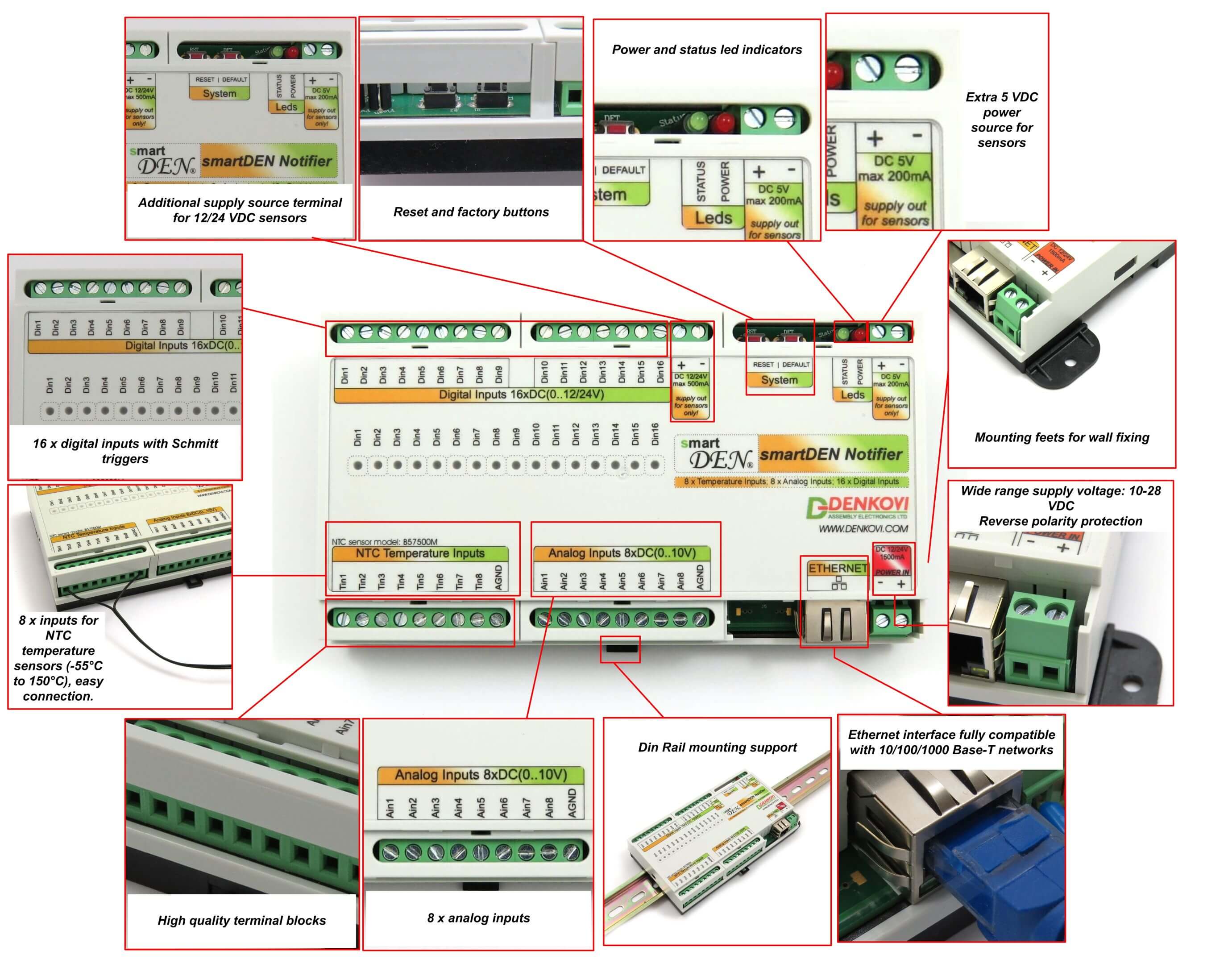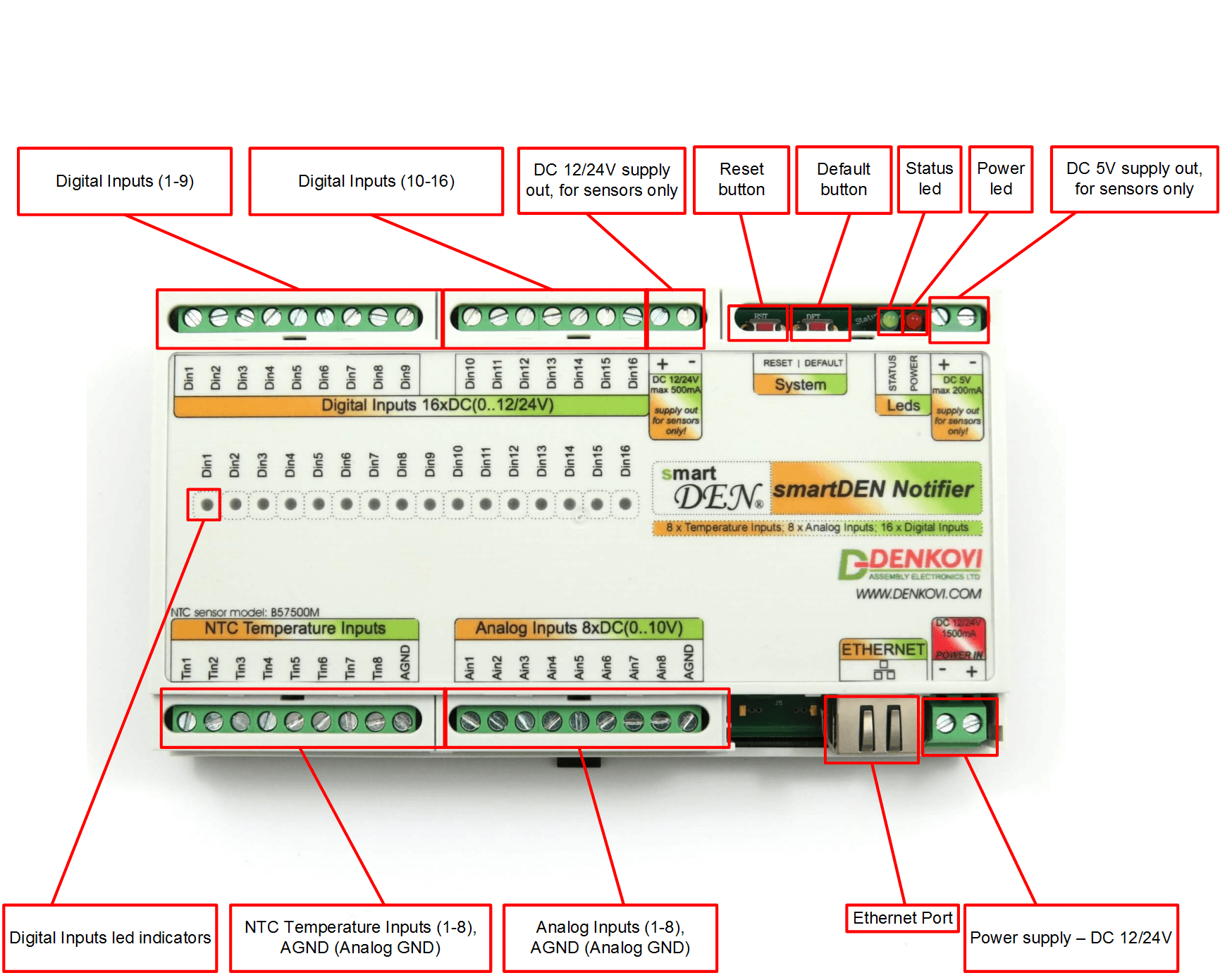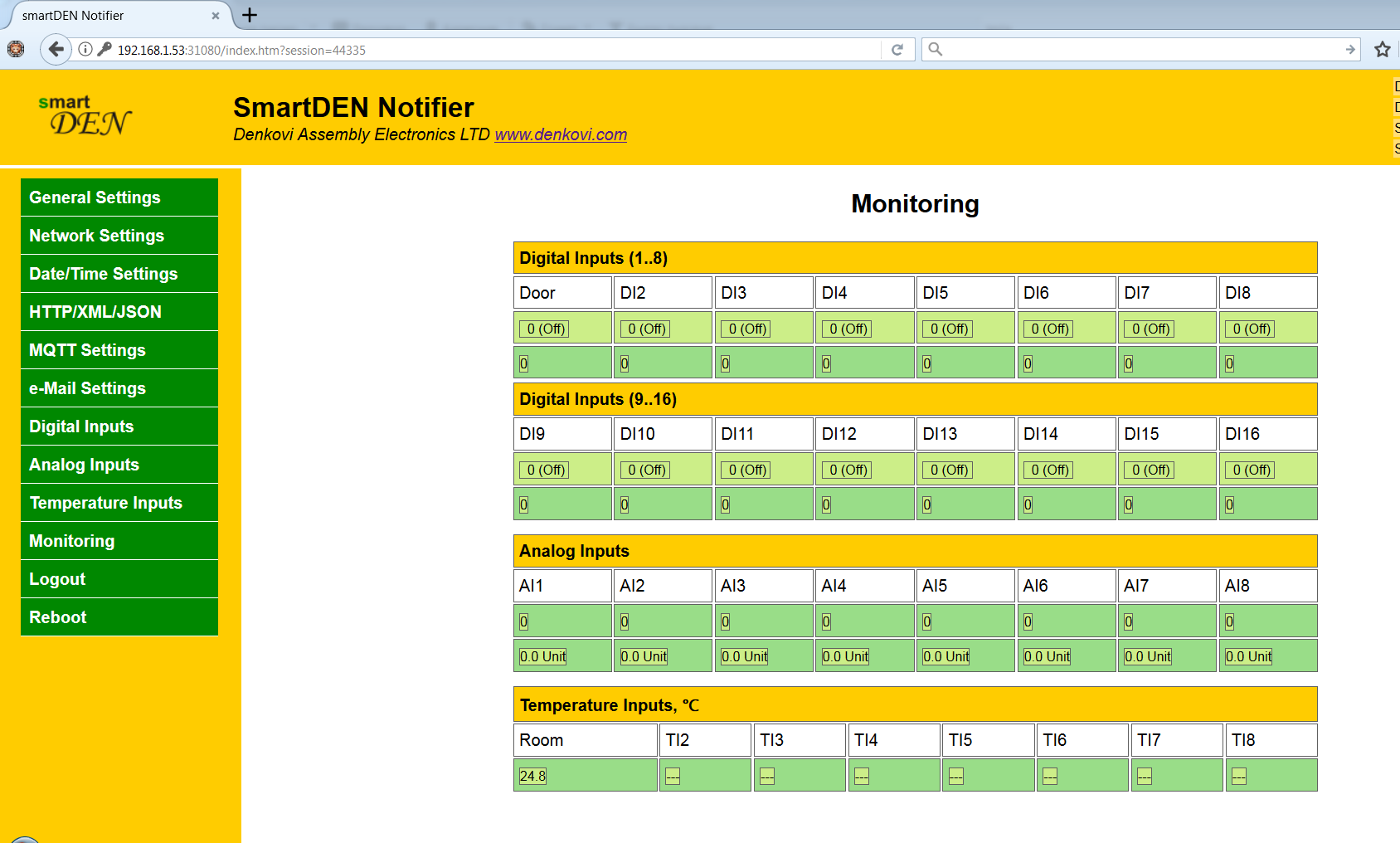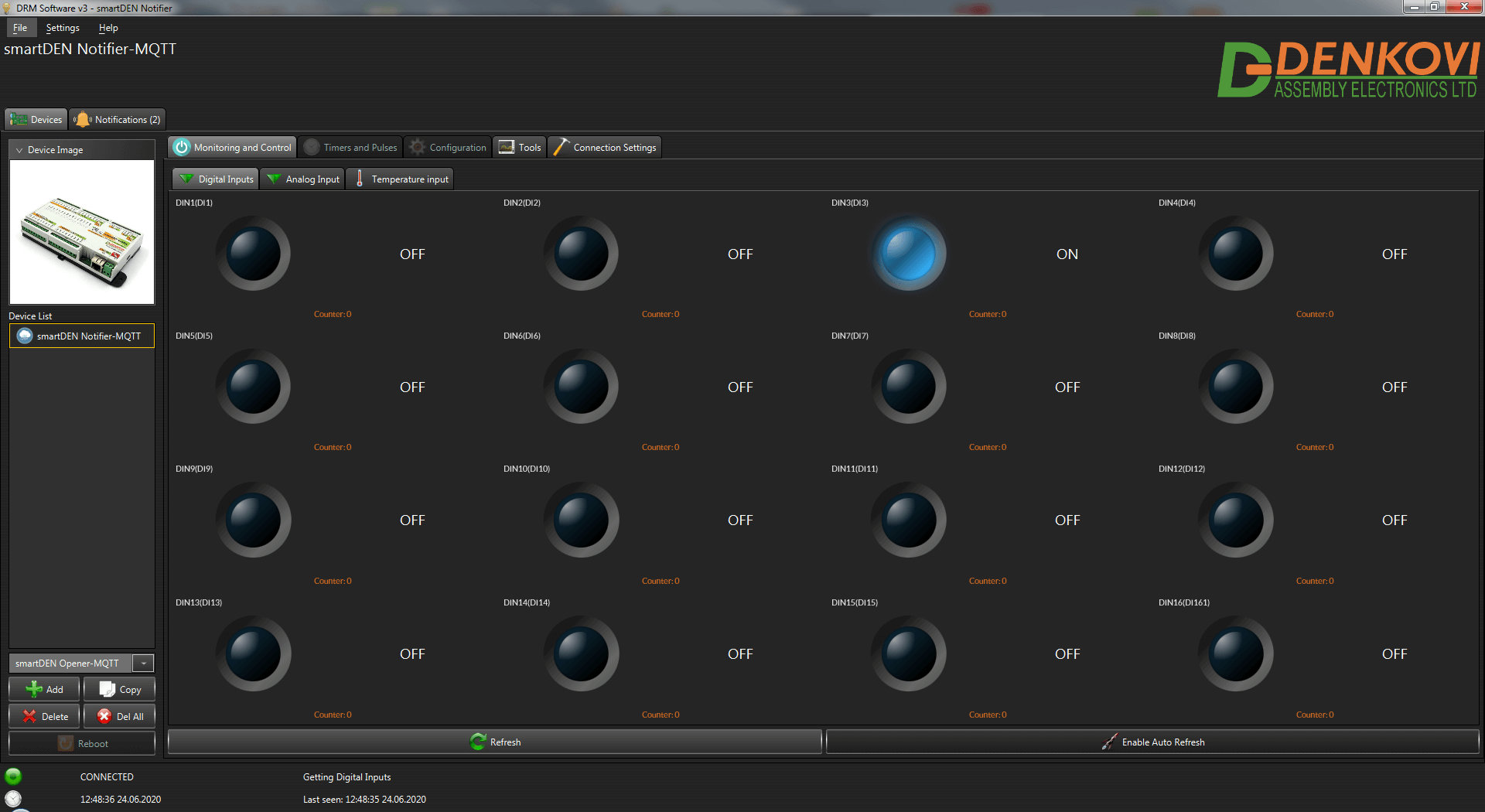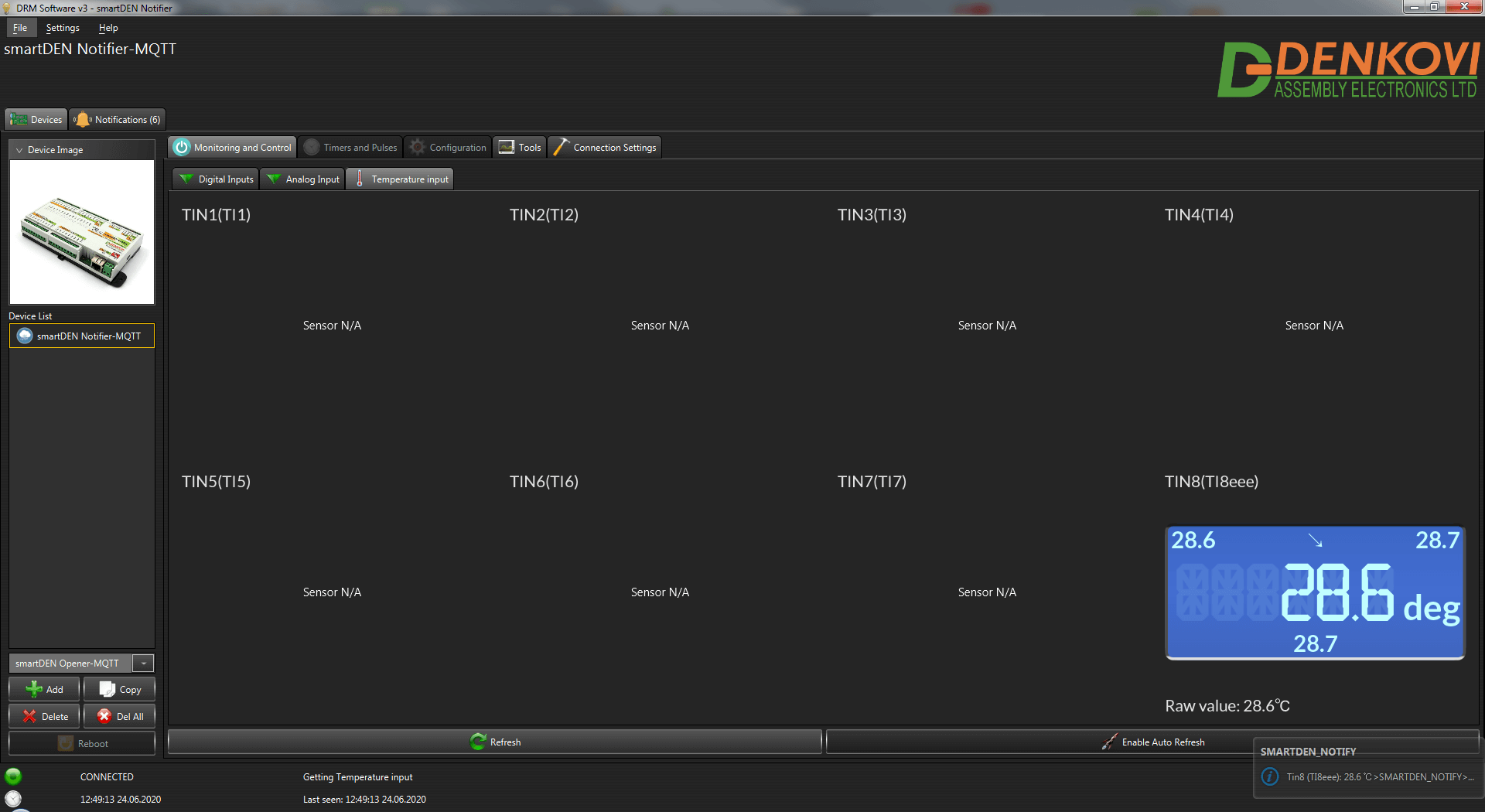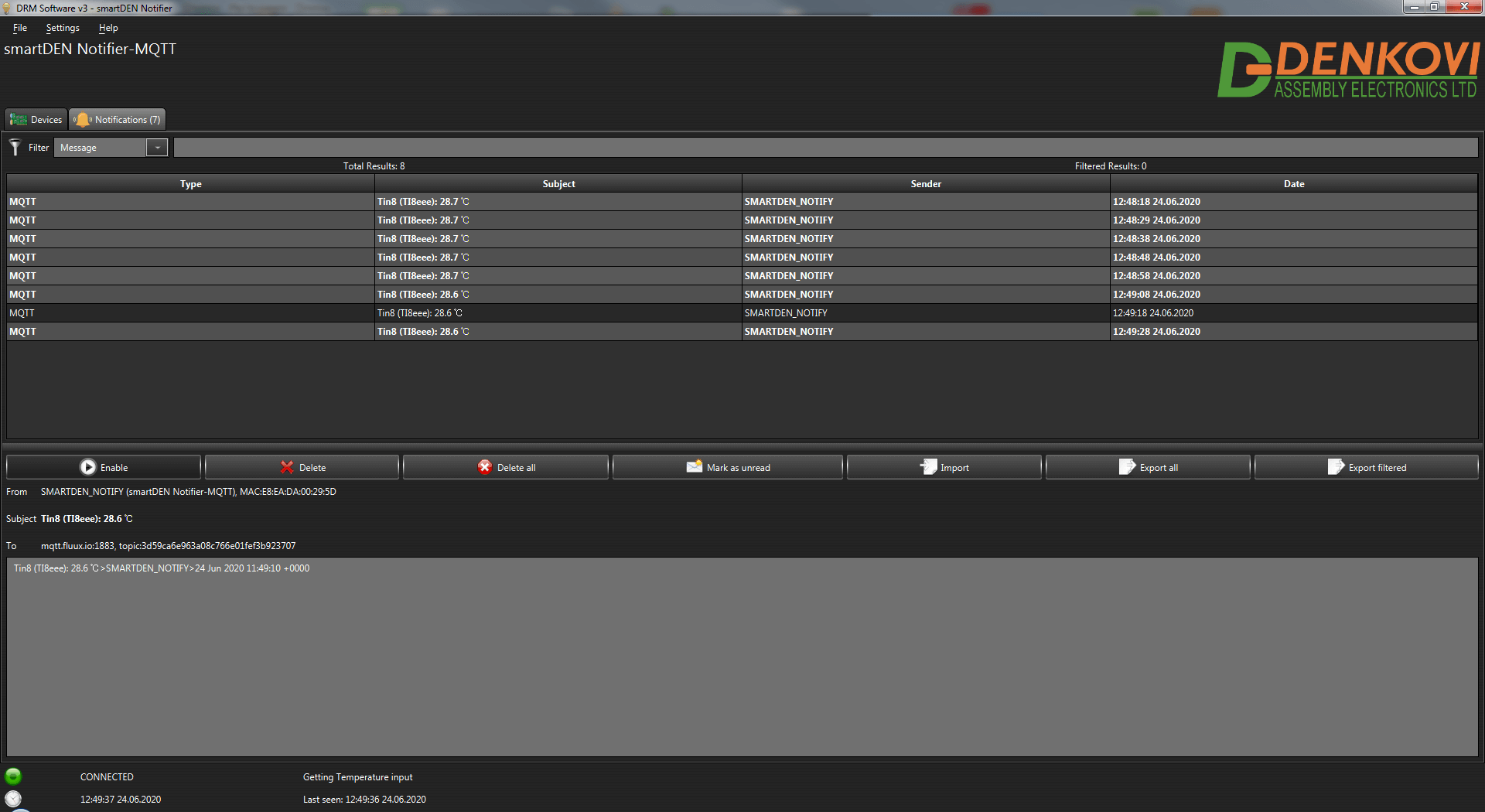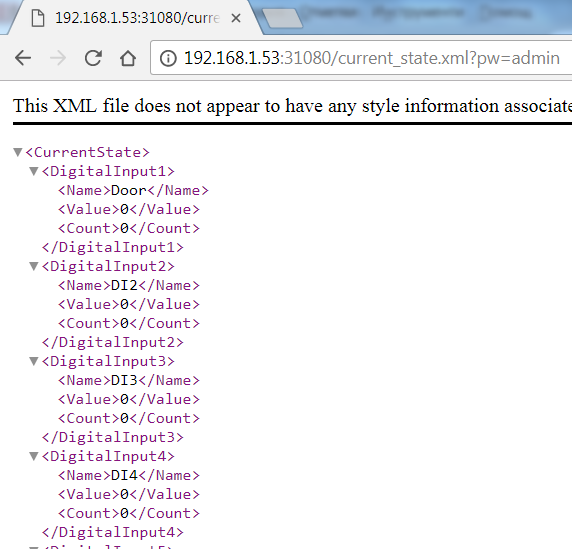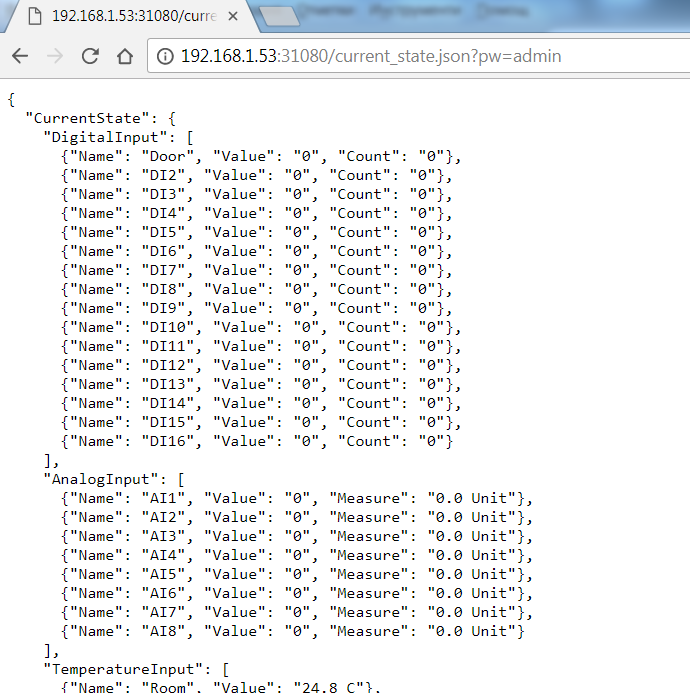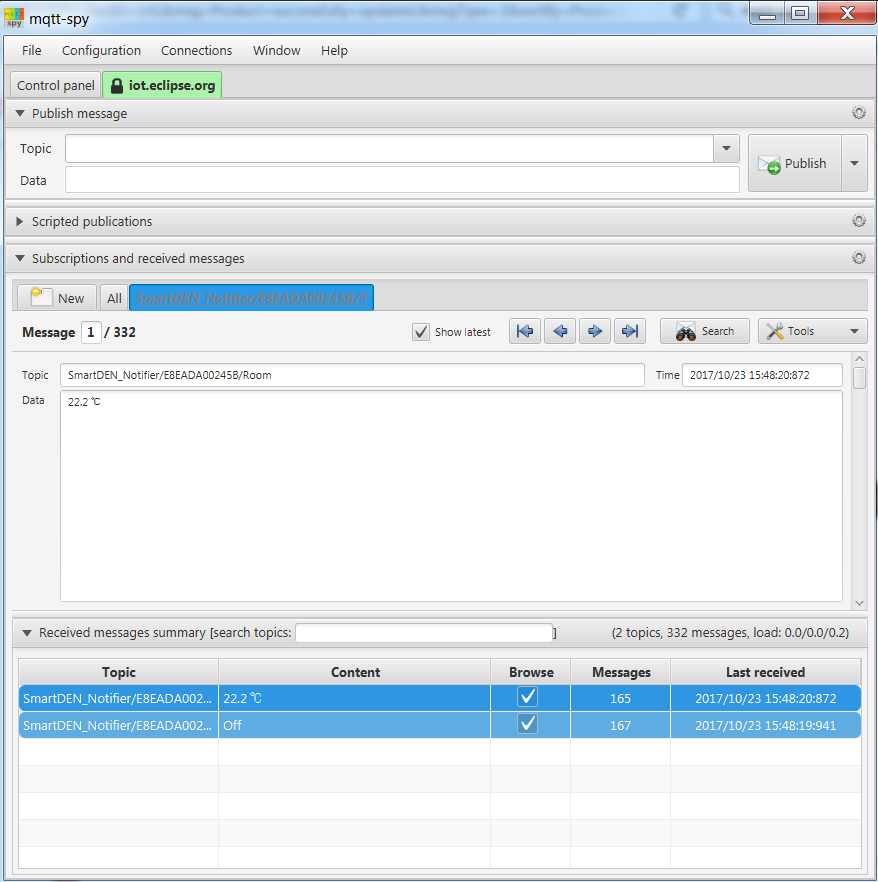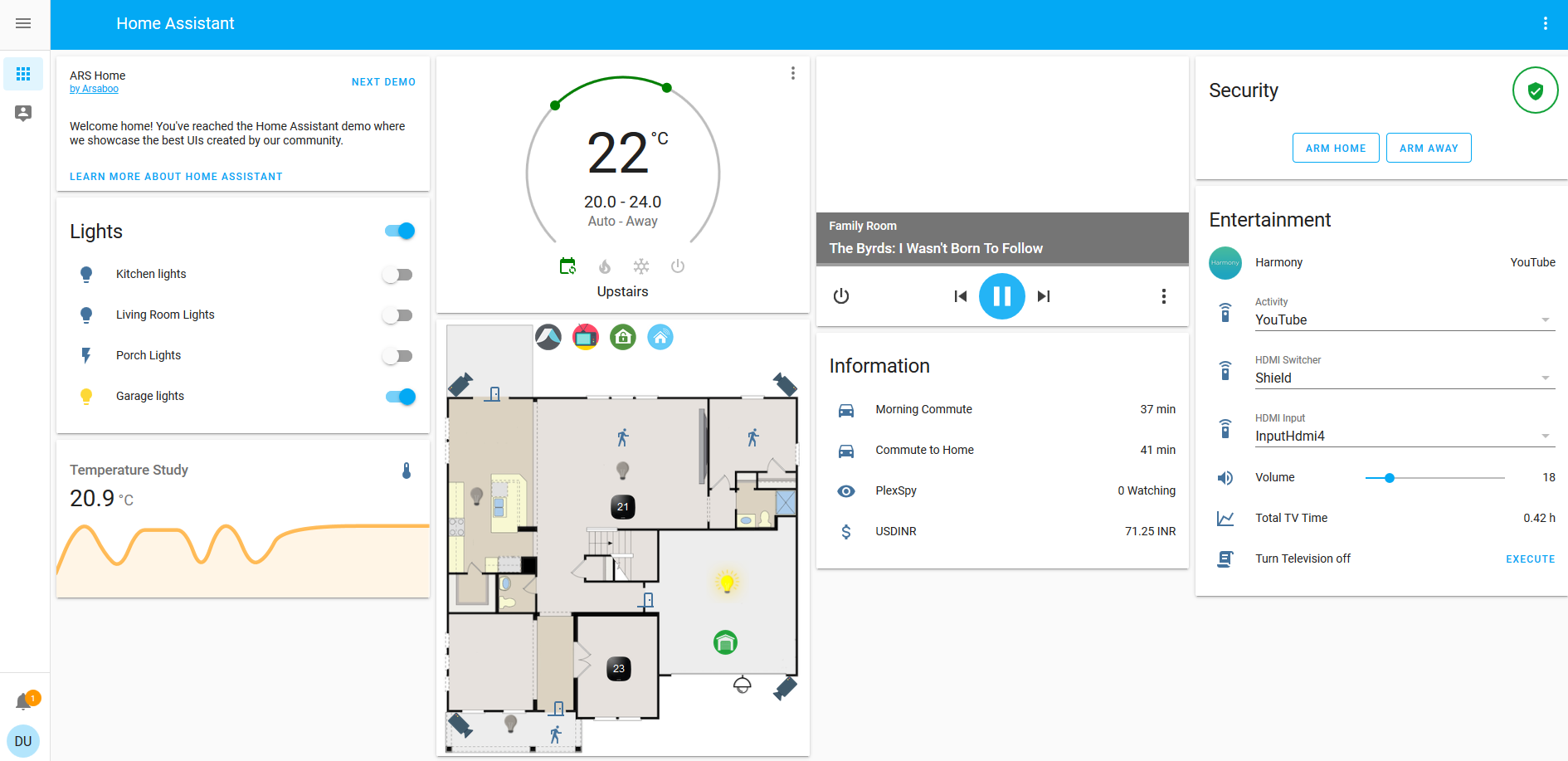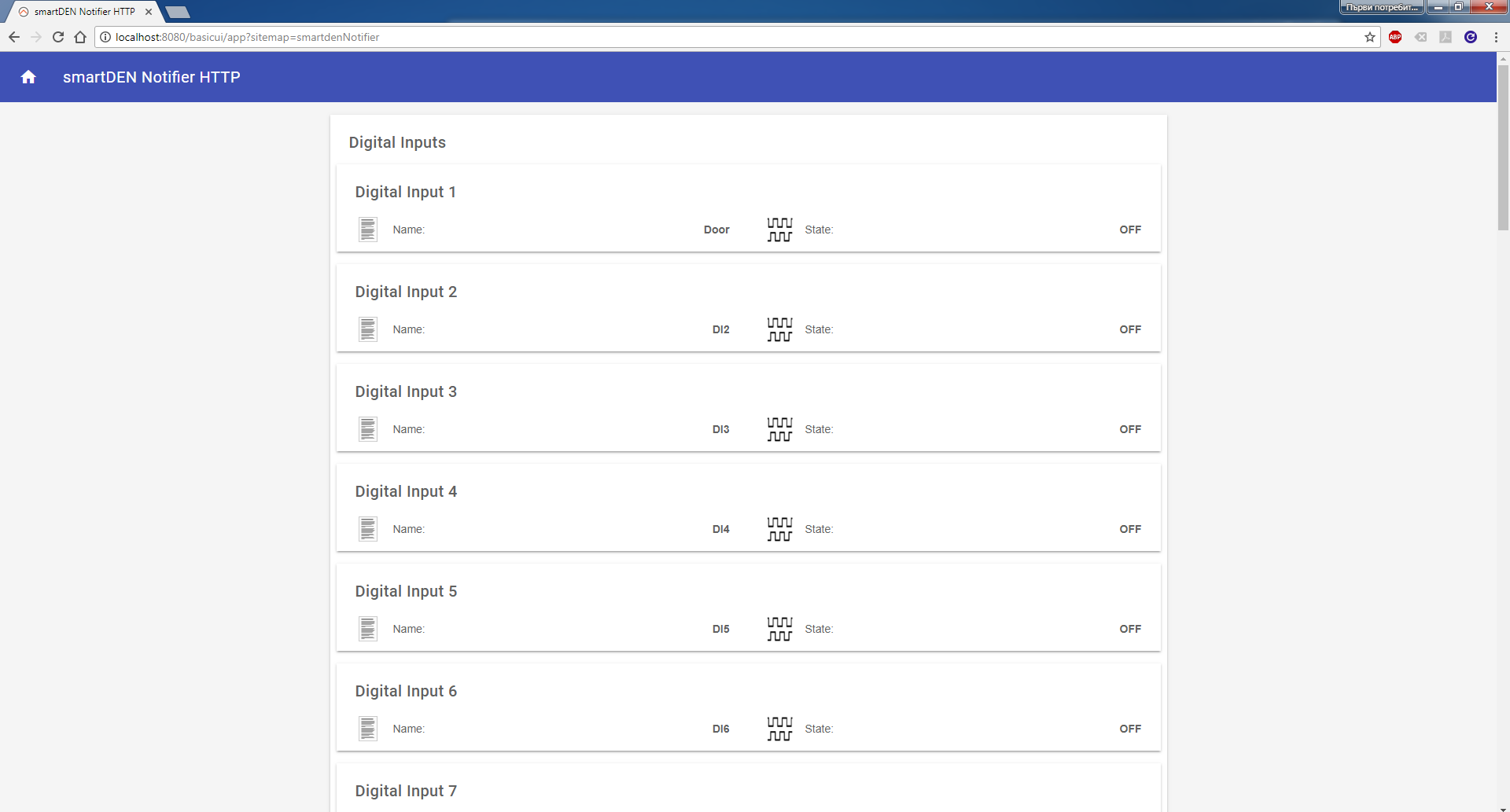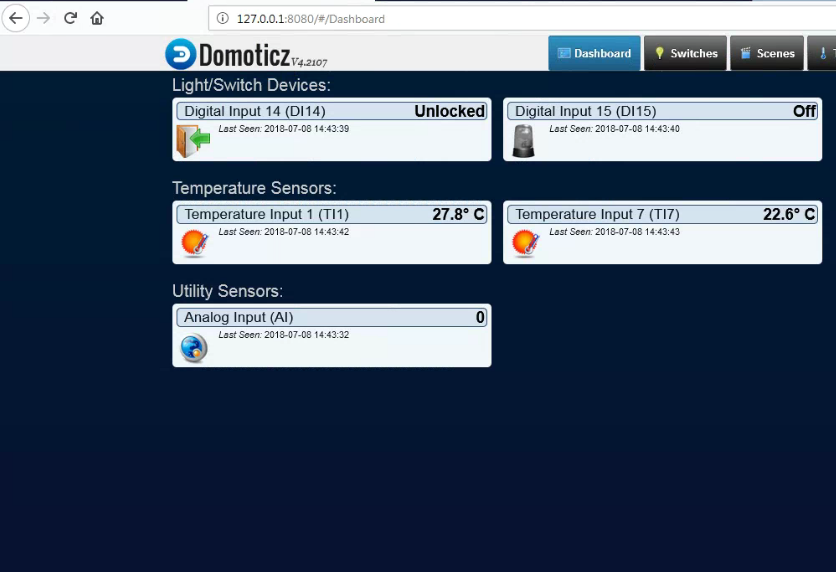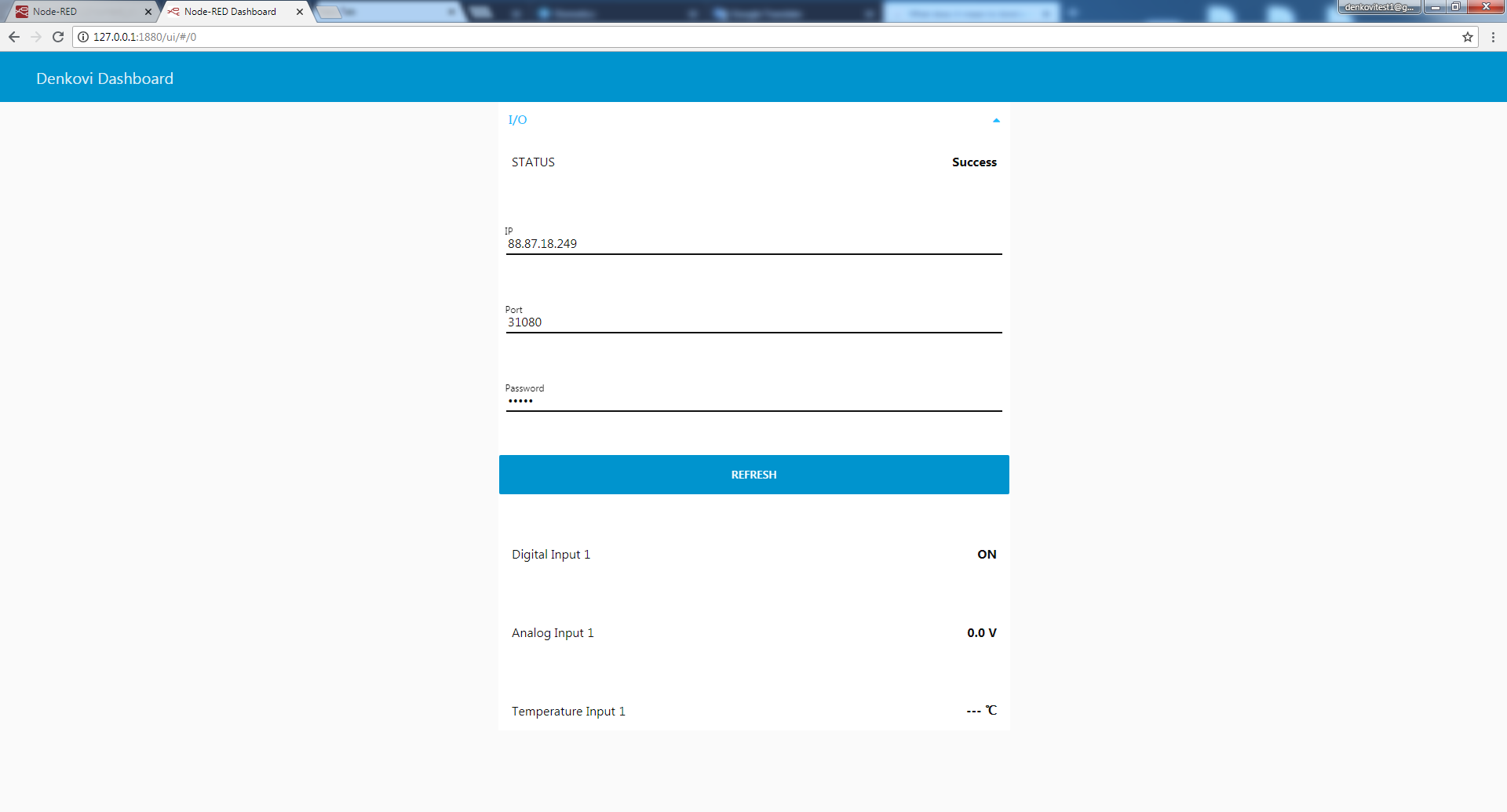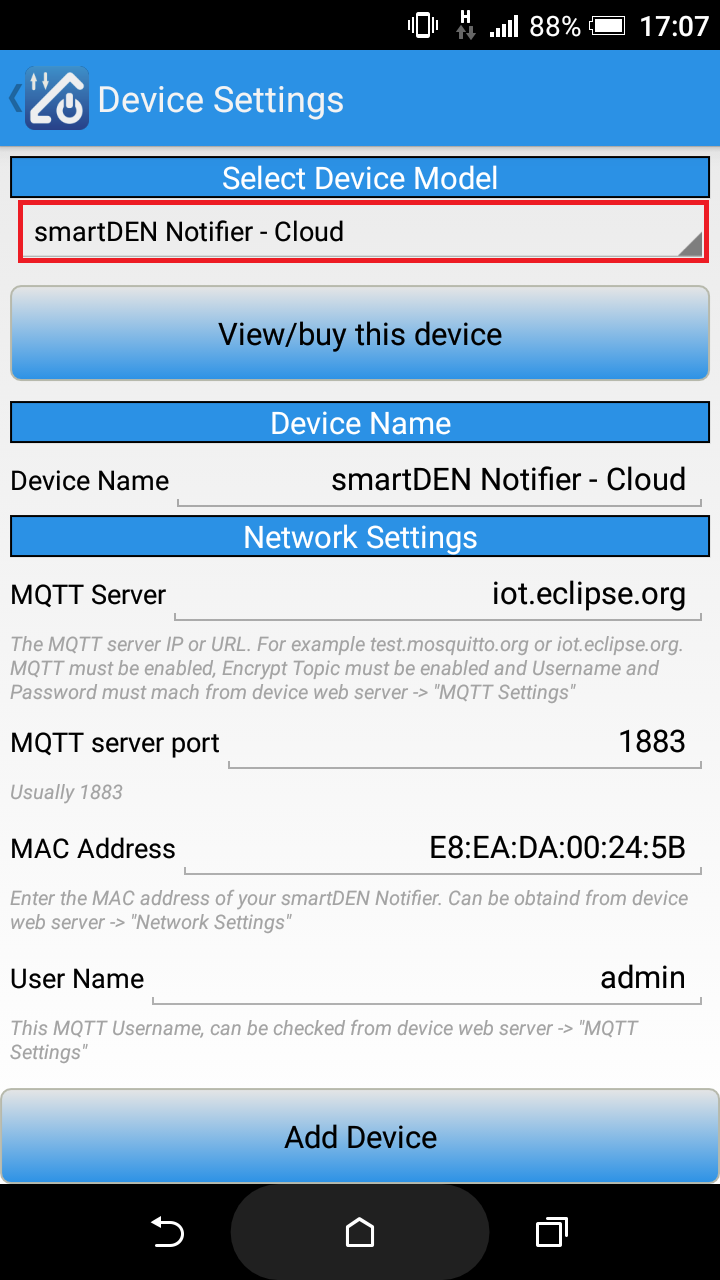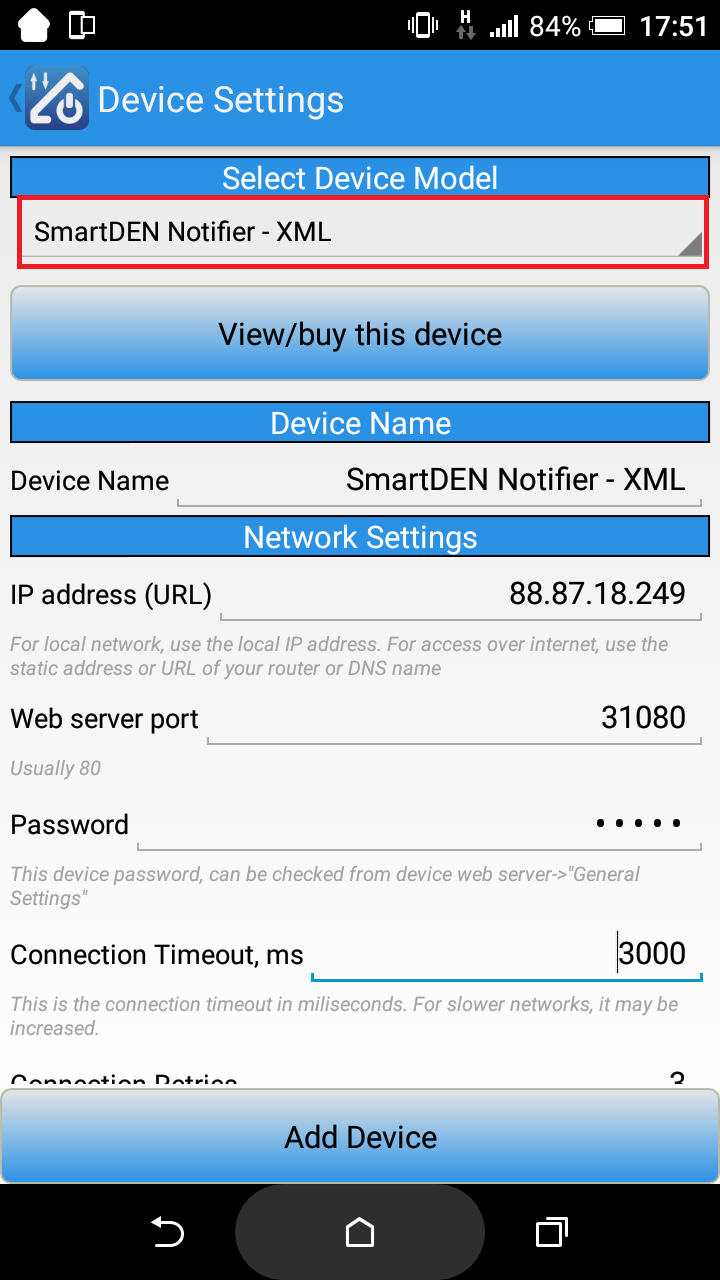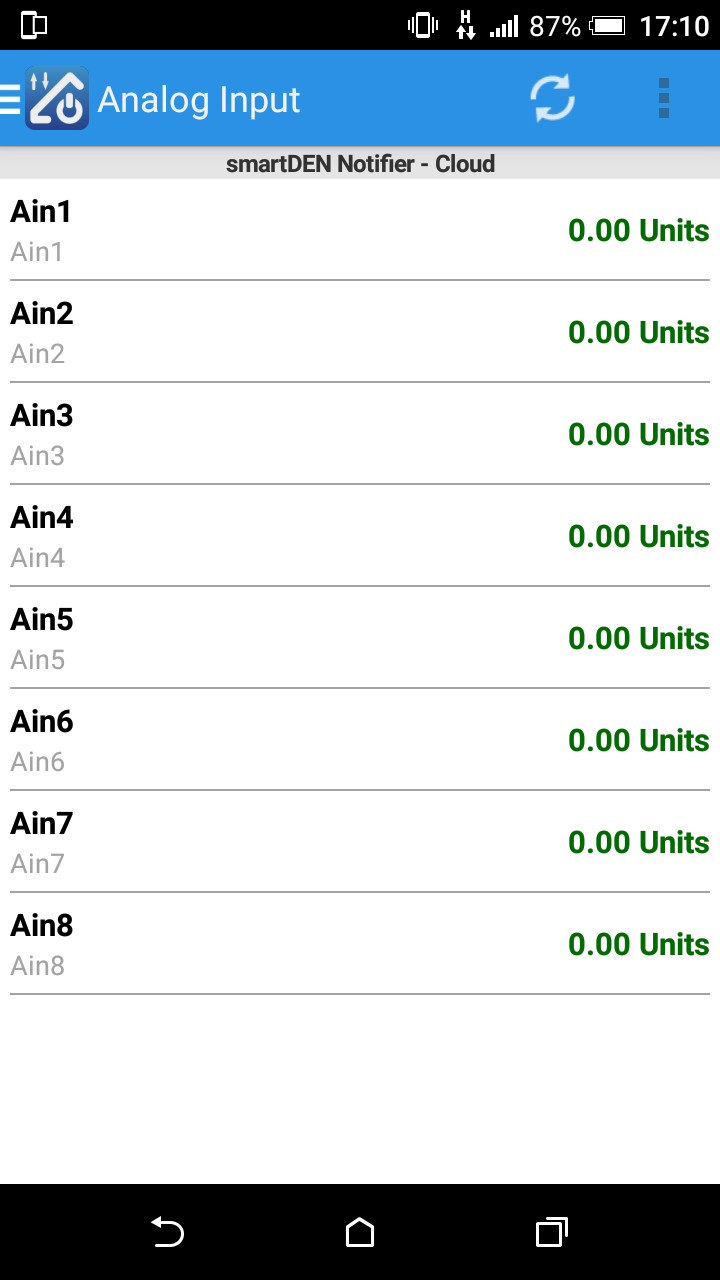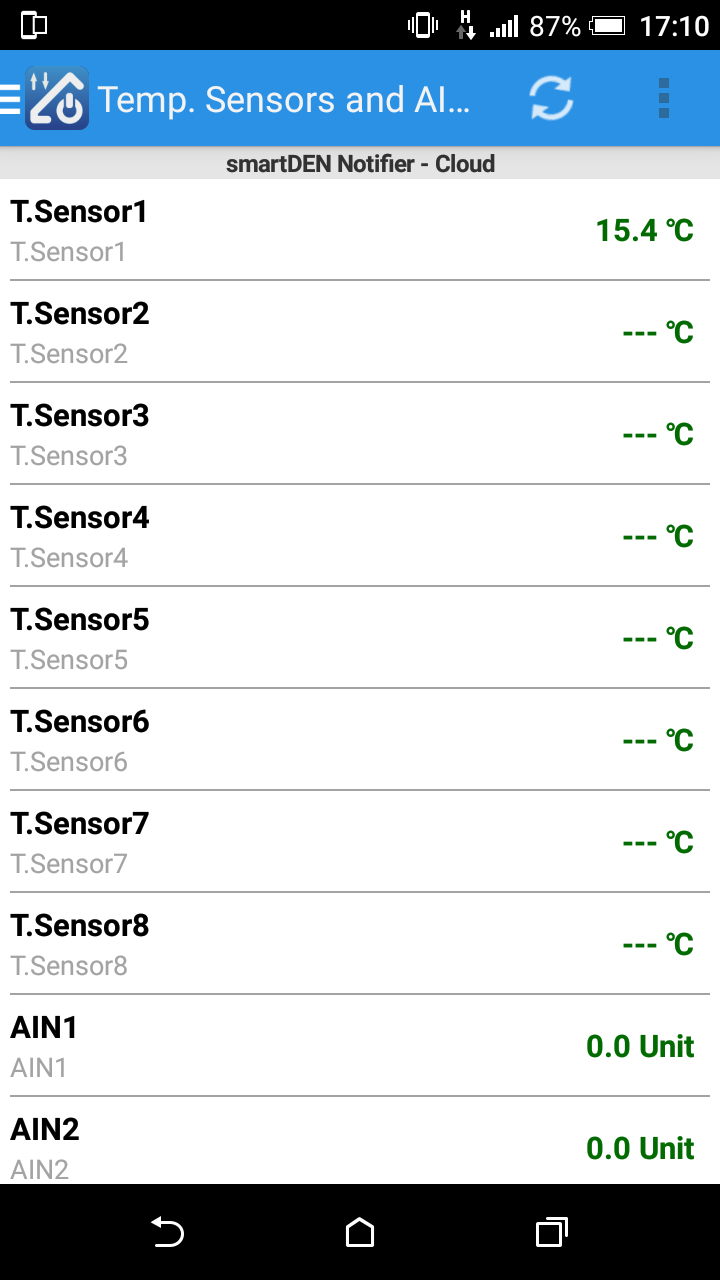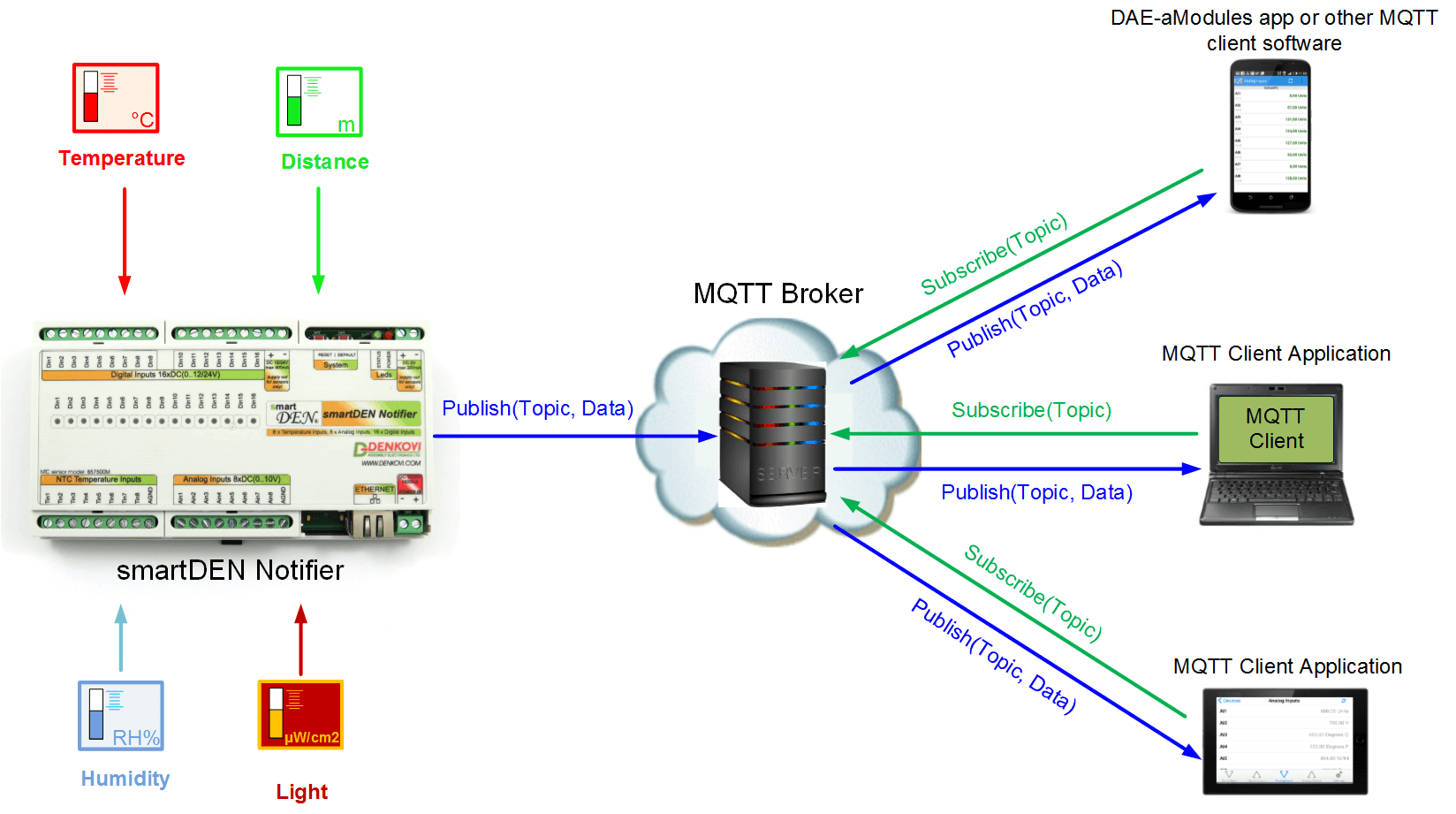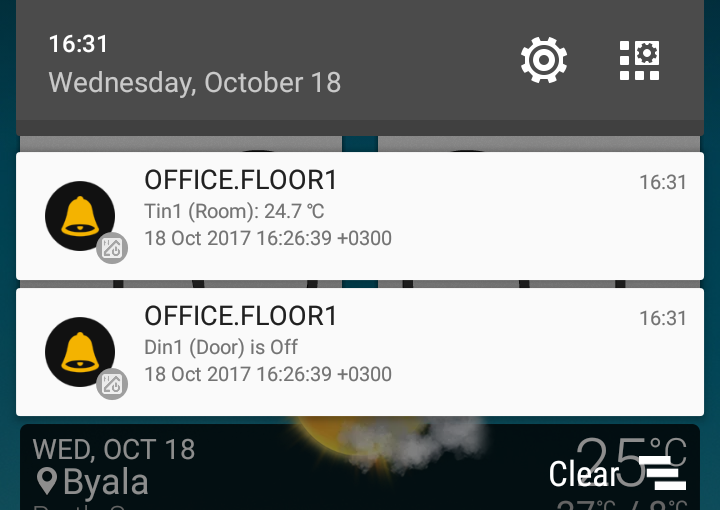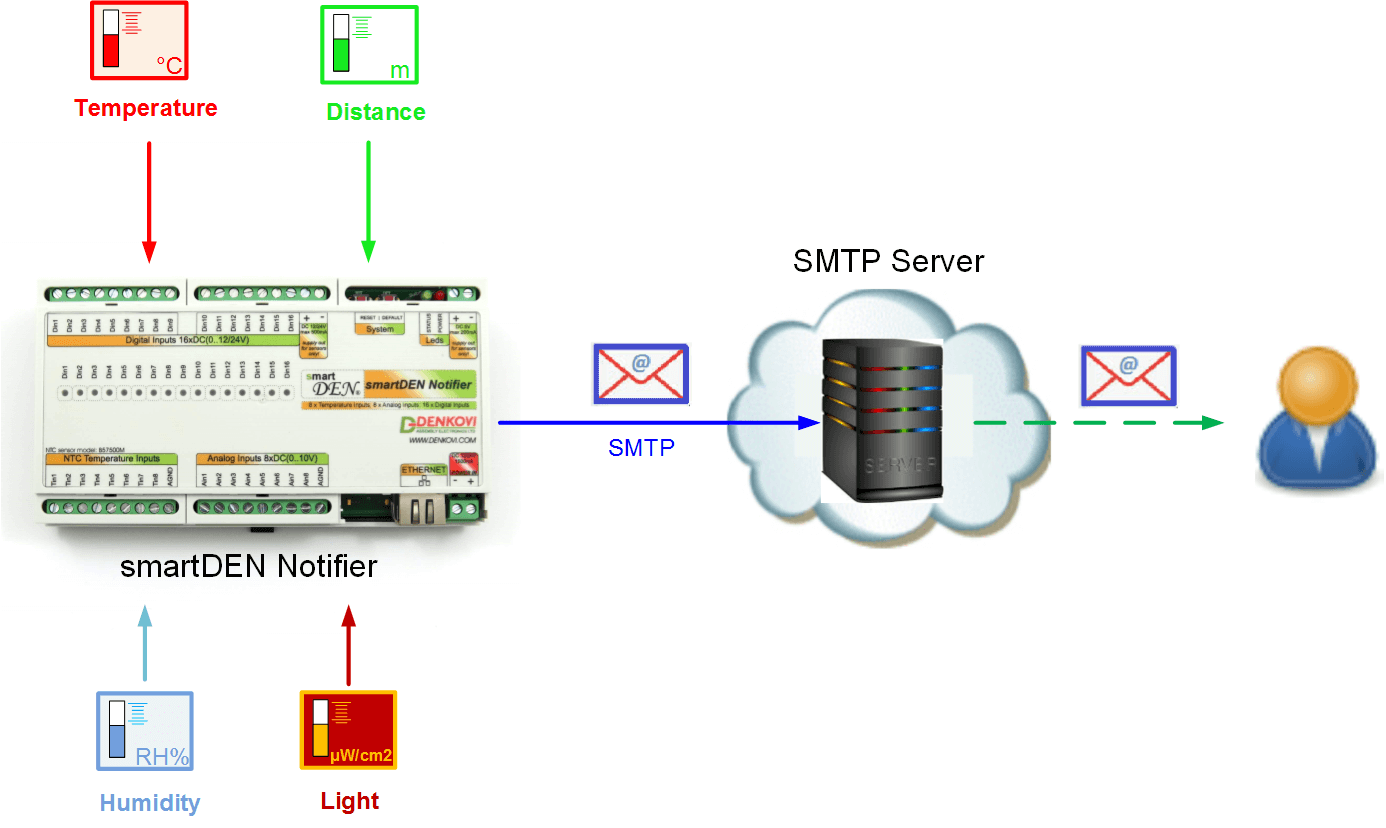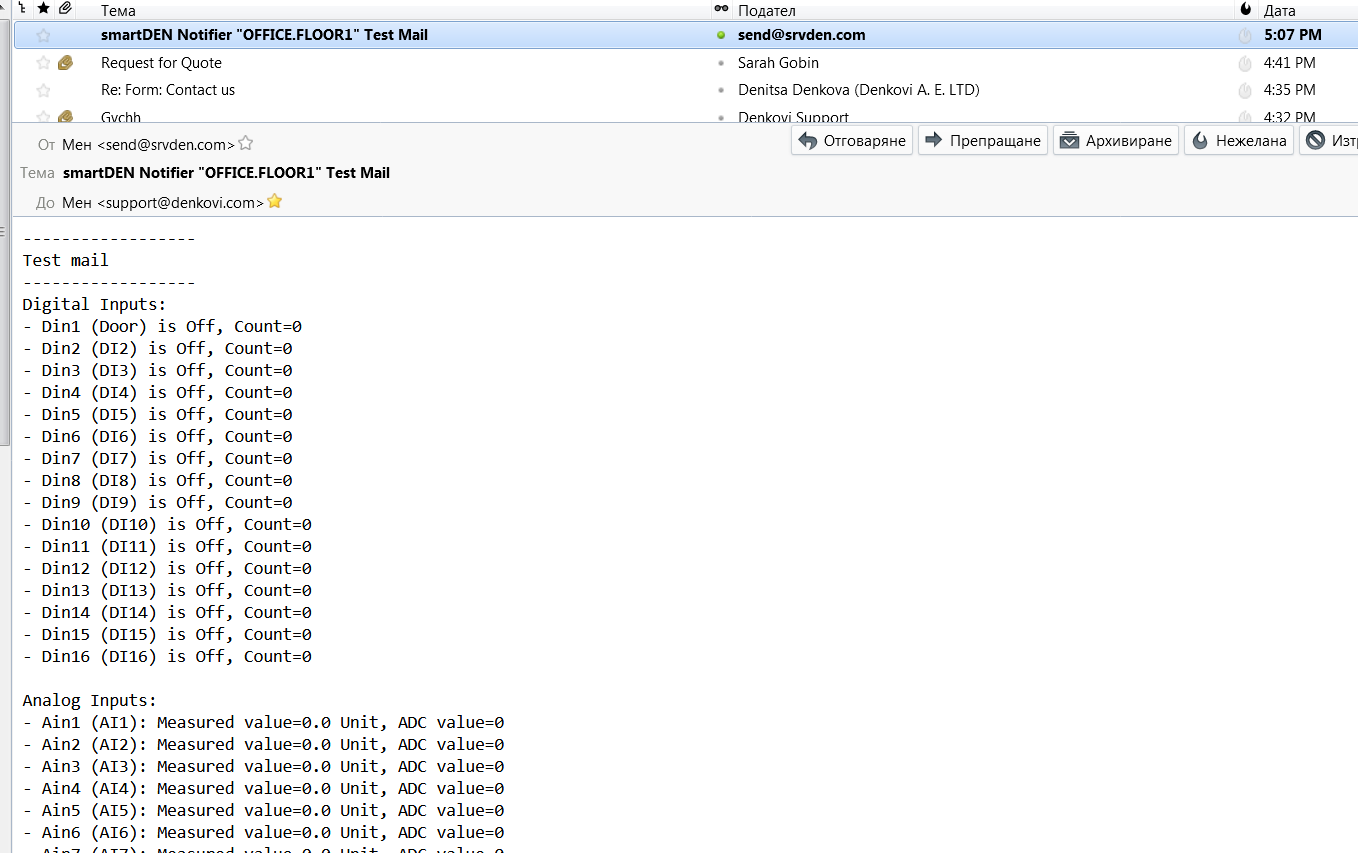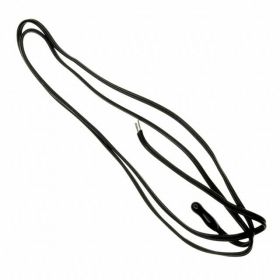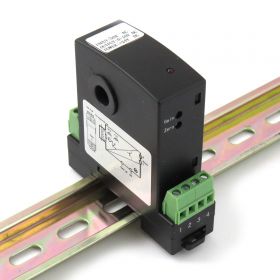smartDEN Notifier - IoT Module with MQTT, eMail Alerts, XML/JSON API
smartDEN Notifier is an Ethernet input module that can be used in a wide range of remote monitoring, measurement, data-acquisition, security and alert notification applications. Thank to its multi-channel design (16 digital, 8 analog and 8 thermistor inputs) this device can perform simultaneously a variety of measurements, for example temperature, humidity, light, pressure, voltage, current etc. The Web interface allows users to configure the smartDEN Notifier, as well as to monitor current measurements. Supported by DRMv3 Software. Along with the current measurements can be downloaded from a remote IP host in XML/JSON format, smartDEN Notifier is capable to send alerts and notifications via MQTT protocol and e-Mail. Works with Home Assistant, Domoticz and OpenHAB home automation systems as well as with Node-RED IoT platform.
- Brand: Denkovi Assembly Electronics ltd.
- Weight: 0.401 Kgs
Product Summary
smartDEN Notifier is an Ethernet monitoring module with 16 digital inputs, 8 analog 0–10 V inputs, and 8 NTC temperature channels for remote sensing and alerts. It provides a built-in web interface and XML/JSON API, and can send notifications via MQTT and e-mail - ideal for environmental and security monitoring, data acquisition, and building automation, with DIN-rail housing and 10–28 VDC supply for easy panel integration.
SmartDEN Notifier Features
Inputs:
- 16 digital inputs with ON/OFF LED; Schmitt trigger for each. Levels: (0-12VDC or 0-24VDC);
- 8 analog inputs 0-10V DC;
- 8 temperature inputs for NTC thermistors sensors 10K (from -55 to +155°C) - B57500M103A005, B57703M0103A017, B57500K0103A001
- High quality terminal blocks;
Communications:
- Fully Compatible with 10/100/1000 Base-T networks, Auto-MDIX;
- Protocols: TCP/IP, HTTP, DHCP, DNS, ICMP (ping), MQTT, SMTP;
- Configurable log file size (100 KB to 1 MB);
Web Interface:
- Configuration of system parameters;
- Access current measurements;
- Secure login authorization;
- Access protection (by IP and MAC address);
TCP/IP Services:
- HTTP server: Access (GET) current measurements in XML/JSON format;
- Encrypted login process for reading inputs status and analog/temperature values;
Notifications (Alerts, alarms):
- MQTT notifications (triggered by threshold events and/or periodically);
- Notifications via e-Mail using SMTP (SSL is not supported, triggered by threshold events);
API for developers communicating with the module via:
- MQTT protocol;
- HTTP protocol;
- Software examples in different platforms - here;
Software:
Real Time Clock (RTC):
- Built-in real time clock;
- Backup power source for the RTC keeping the onboard time for days;
Power Supply:
- Supply voltage 10..28V DC;
- Additional source voltage 5V DC is provided for an easy sensors supply;
Physical and Environment:
- Working temperature range: 0 to 70°C;
- DIN Rail standard housing;
- 2 mounting fleets for wall fixing.
Documentation:
- Product documentation - here
The package include
- smartDEN Notifier module;
- One temperature sensor B57500M;
- 2 mounting feets for wall fixing;
Application Examples
- Sending alerts notifications (messages) to opearator if the measured value is above/below some threshold - for example temperature, humidity, light, pressure, wind speed/direction, water level etc;
- Sending alerts notifications (messages) to opearator if the an event is detected - from detectors like PIR, motion, beam, gas, smoke, heat, access control;
- Monitoring and alerts for datacenters;
- Home automation;
- Security applications;
- Weather station applications - wind speed / direction, temperature, relative humidity, solar radiation monitoring;
- Hydrographic monitoring of water level, water depth, water flow, water pH, water conductivity;
- Soil moisture level monitoring;
- Gas pressure monitoring;
- Monitoring a variety of environmental conditions;
- Measure variations in light intensity;
- Tank level monitoring;
- Environmental monitoring;
- Load profile monitoring for energy consumption management;
- Temperature, humidity and power use for heating and air conditioning efficiency studies;
- Water level monitoring for groundwater studies.
SmartDEN Notifier remote sensore monitoring.
Benefits
Overview
SmartDEN Notifier Overview
Compatible Sensors
SmartDEN Notifier is shipped with one NTC thermistor sensor B57500M Epoxy Resin (up to 8 such sensors are supported by singe module). However additional sensors with modified housing can be ordered from our store from these links:
The module has 8 analog inputs 0-10V which can be used also with every analog output sensor within this voltage range. You can check our other sensors as well for the analog inputs: LM35DZ (temperature), LM335Z(temperature), HIH-4000 (humidity), TSL250R(light), GP2Y0A21YK (Proximity), Voltage Transducer 0-300V AC In, 0-10V DC Out, Current Transducer 0-50A AC In, 0-10V DC Out, Wind Speed sensors, Wind Direction sensors and any other analog sensor which can produce analog voltage 0-10V.
The digital inputs can be used with any NO/NC or PNP output sensor like PIR, BEAM, BARRIER, GAS, SHOCK, SMOKE, VIBRATION, ACCESS CONTROL TERMINALS and so on...
Voltage supply output for sensors
smartDEN-Notifier has bilt-in supply out for sensors, so you don't need to care about external power supply for your project. It is possible to take 5VDC and 12/24VDC supply voltage from the module.
Access smartDEN Notifier via web browser
smartDEN-Notifier has built-in web server so all the parameters can be configured from regular web browser. It is possible also to monitor the input values as well.
SmartDEN Notifier web server
Access via software DRMv3
This device is supported by DRMv3 Software.
The device can be found in the device list under the default name: smartDEN Notifier-XML or smartDEN Notifier-MQTT
Access smartDEN Notifier via XML/JSON GET Requests
For software integrators - as usually, the module supports HTTP GET requests with JSON/XML reply.
SmartDEN Notifier HTTP GET request concept
Sample JSON GET request:
http://192.168.1.53:31080/current_state.json?pw=admin
Sample XML GET request:
http://192.168.1.53:31080/current_state.xml?pw=admin
Please refer to the documentation for more information what is the command format and what parameters are supported.
XML and JSON GET request / reply
Access smartDEN Notifier via MQTT Protocol
MQTT (Message Queue Telemetry Transport or also called Machine To Machine or Machine2Machine) protocol is very popular one used widely especially for IoT applications. smartDEN Notifier supports that protocol and this brings one more convient way for integration in third parity systems.
Of course an MQTT broker is required for that, but fortunately Nowadaysthere are lot of free public brokers like:
- iot.eclipse.org
- test.mosquitto.org
The module can publish its inputs states periodically or upon event triggered. It is also possible to request the inputs states only via request (poll). For more information please refer to the module technical documentation.
Nowadays, there are lot of MQTT applications available. For example one such software app, ready to be used for monitroing the smartDEN Notifier inputs is the MQTT Spy, which is very useful for when you need to debug the mqtt payloads (messages) sent by the smartDEN Notifier.
SmartDEN Notifier and MQTT Spy client software.
Another useful testing tool for iOS is MQTT Probe
SmartDEN Notifier and MQTT Probe client software.
Access from Home Assistant
Home Assistant is very powerful home automation system. Please checkout our application note for more information.
Access smartDEN Notifier from OpenHAB
OpenHAB is a third party open source free home automation software. Run your server on Linux, macOS, Windows, Raspberry Pi, PINE64, Docker, Synology... Access it with apps for the web, iOS, Android and others. Use a powerful and flexible engine to design rules, with time and event-based triggers, scripts, actions, notifications and voice control.
There are two ways of communication - via HTTP and MQTT requests. More information about the integration with our hardware - http://denkovi.com/openhab-with-denkovi-modules or contact with us.
Please note notifications are not accessible from OpenHAB but only the inputs.
Access smartDEN Notifier from Domoticz
Domoticz is a free open source popular home automation software which can run on Windows, Linux, MAC, Rasberry PI and others. It is a home automation system design to control various devices and receive input from various sensors. Access it with apps for the web, iOS, Android and others.
More information about how to connect and use it with our hardware - http://denkovi.com/domoticz-with-denkovi-modules or contact with us.
Please note notifications are not accessible from Domoticz but only the inputs.
Access smartDEN Notifier from Node-RED
Node-RED is a flow-based programming platform for the Internet of Things. We prepared small example for communication between Node-RED and our device. More info about Node-RED and denkovi modules: here
You can download the example Node-RED flows from here: MQTT and HTTP
Please note notifications are not accessible from Node-RED but only the inputs.
Access smartDEN Notifier via Android App DAE-aModules
Android App DAE-aModules
It is possible to control the smartDEN Notifier via two ways with DAE-aModules - via MQTT protocol (you have to select smartDEN Notifier - Cloud and you will need MQTT broker) and via GET requests (selecting smartDEN Notifier - XML).
![]() Useful information about DAE-aModules and smartDEN Notifier:
Useful information about DAE-aModules and smartDEN Notifier:
- In case smartDEN Notifier - Cloud is selected:
- MQTT Server - this is the MQTT broker IP address or DNS name (for example iot.eclispe.org);
- MQTT Server Port - the MQTT broker port (usually 1883);
- MAC Address - the MAC address of smartDEN Notifier;
- User Name - the username used for connection (see it from "MQTT Settings" page from web server);
- Password - the password used for connection (see it from "MQTT Settings" page from web server);
- In case smartDEN Notifier - XML is selected:
- IP address (URL) - the IP address of the smartDEN Notifier;
- Web Server Port - the web server port of the smartDEN Notifier;
- Password - the web password (can be found in "General Settings" page);
Receiving MQTT Notifications
These are also so called "Push Notifications". They can be published by the smartDEN Notifier periodically or when some event occures.
SmartDEN Notifier sending notifications concept.
Notifications can be easily received via any adroid phone using our DAE-aModule free android app:
Receiving push notifications with DAE-aModules
MQTT or HTTP GET Requests
MQTT (cloud communication) can be used when you don't want to make Port-Forwarding and you need to receive notifications. However you need MQTT broker and internet connection (unless there is locally installed MQTT broker).
HTTP GET Requests communication can be used when you don't want to use cloud service and you want to control the device directly. However notifications at this stage are disabled and it may be necessary to make Port-Forwarding.
Receiving eMail Notifications
The module is able to send eMail alerts (notifications) to one email address upon event generated by some of the analog, digital or temperature inputs. Just put your eMail address into the device eMail settings page and start receiving notifications immediately. Please note SSL is not supported. The supported SMTP protocol is PLAIN AUTH.
SmartDEN Notifier supports SMTP (eMail) alerts (notifications) upon event.
Sample eMail.
Links
Firmware
| Release Date | Current Version | Update Utility | Version History | Note |
| 08 May 2024 |
1.29 |
|
Instructions how to update - will be sent by request only |
Denkovi software
 DRMv3 Software - software for monitoring, control and configuration - here
DRMv3 Software - software for monitoring, control and configuration - here Denkovi Finder - utility for discovery DAEnetIP4 and smartDEN devices in local network - here
Denkovi Finder - utility for discovery DAEnetIP4 and smartDEN devices in local network - here DAE-aModules - App for Android mobile devices, support link here
DAE-aModules - App for Android mobile devices, support link here
 Home Assistant - This device is supported by Home Assistant. For more information - please follow this article.
Home Assistant - This device is supported by Home Assistant. For more information - please follow this article. Domoticz - This device is supported by the powerful home automation system Domoticz. Please take a look at our application note for more information - http://denkovi.com/domoticz-with-denkovi-modules
Domoticz - This device is supported by the powerful home automation system Domoticz. Please take a look at our application note for more information - http://denkovi.com/domoticz-with-denkovi-modules openHAB - This device is supported by the powerful home automation system openHAB. Please take a look at our application note for more information. You can also download the configuration files for openHAB (ver 2.2.0) for communication via HTTP and MQTT requests.
openHAB - This device is supported by the powerful home automation system openHAB. Please take a look at our application note for more information. You can also download the configuration files for openHAB (ver 2.2.0) for communication via HTTP and MQTT requests. MQTT Spy - Test MQTT client
MQTT Spy - Test MQTT client MQTT Probe iOS app
MQTT Probe iOS app Domoticz (via HTTP get requests) - This device is supported by the powerful home automation system Domoticz. Please take a look at our application note for more information - http://denkovi.com/domoticz-with-denkovi-modules
Domoticz (via HTTP get requests) - This device is supported by the powerful home automation system Domoticz. Please take a look at our application note for more information - http://denkovi.com/domoticz-with-denkovi-modules
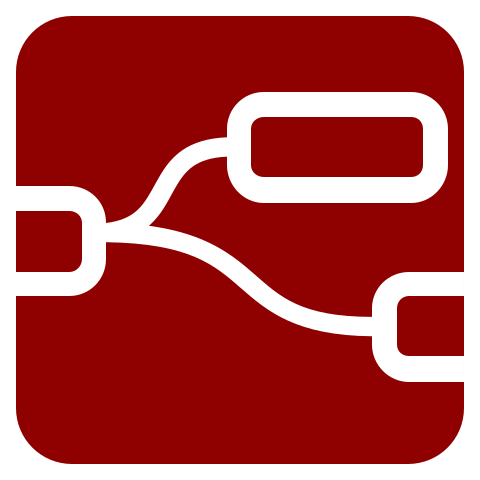 Node-RED IoT platform - example communication flows in MQTT and HTTP. More about Denkovi modules and Node-RED: here.
Node-RED IoT platform - example communication flows in MQTT and HTTP. More about Denkovi modules and Node-RED: here. Java (netbeans project) - Example 1 (HTTP GET Requests) and Example 2 (MQTT)
Java (netbeans project) - Example 1 (HTTP GET Requests) and Example 2 (MQTT) C#.NET - Example 1 (HTTP GET Requests) and Example 2 (MQTT)
C#.NET - Example 1 (HTTP GET Requests) and Example 2 (MQTT) PHP Demo - Example how to poll smartDEN IP-32IN inputs via php GET HTTP Requests
PHP Demo - Example how to poll smartDEN IP-32IN inputs via php GET HTTP Requests Delphi Lazarus - Demo 1 (HTTP GET Requests)
Delphi Lazarus - Demo 1 (HTTP GET Requests) Visual Basic 6 (HTTP GET Requests) - example how to communicate with the module using HTTP get requests.
Visual Basic 6 (HTTP GET Requests) - example how to communicate with the module using HTTP get requests.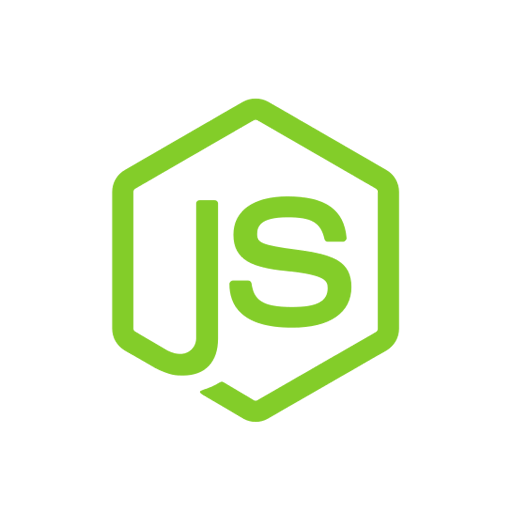 Node.js - Example 1 (HTTP GET Requests)
Node.js - Example 1 (HTTP GET Requests) Python - Example how to set/get the device I/O status using HTTP GET requests
Python - Example how to set/get the device I/O status using HTTP GET requests
.png)
.png)