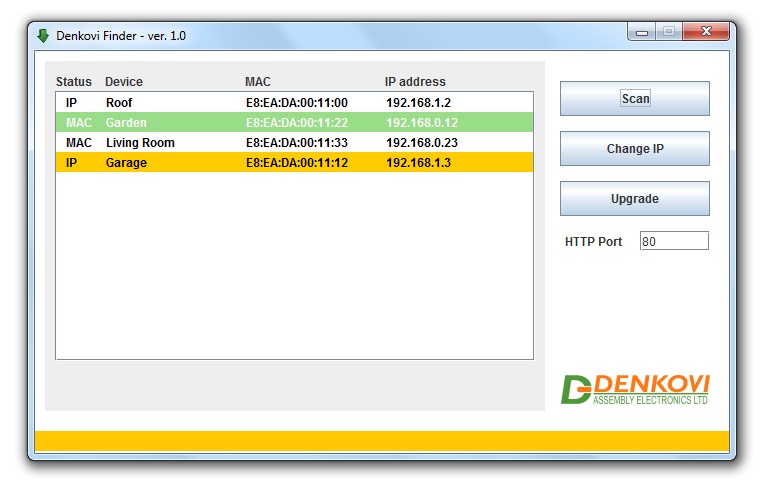This is our utility for discovering smartDen and DAEnetIP4 devices over a local network. Please contact with us for more information how to update your device and we will send you instructions.
- List with currently supported devices
- Current version download
- Denkovi Finder system requirements
- GUI description
List with currently supported devices
|
Order number
|
Device name and link
|
| All smartDEN Devices | http://denkovi.com/smartden-modules |
| DAEnetIP4 | http://denkovi.com/daenetip4-snmp-ethernet-controller-with-34-digital-analog-io |
| DAE-PB-RO5+DAEnetIP4-BOX | http://denkovi.com/ethernet-relay-card-5-channels-snmp-http-xml-real-time-clock-din-box |
| DAE-PB-RO5+DAEnetIP4 | http://denkovi.com/ethernet-relay-card-5-channel-snmp-http-xml-api-real-time-clock |
| DAE-PB-RO12/DI8/AI8+DAEnetIP4 | http://denkovi.com/internet-ethernet-12-channel-relay-board-daenetip4-io-snmp-web |
|
Version
|
Release date
|
Download
|
Details
|
| 1.14 | Feb 2024 |
|
Fixes:
|
| 1.13 | Jan 2024 |
|
Fixes:
|
| 1.12 | Jan 2021 |
|
Fixes:
Implemented:
Improvements:
|
| 1.5 | 30 Aug 2016 |
|
Added max number devices option. With this option it is possible to select the maximum number devices which can be listed. In previous versions it was fixed to 5 only. |
| 1.4 | 25 Aug 2016 |
|
Added support for Windows 10 |
| 1.0 | 17 Sept 2014 |
|
The first version |
Denkovi Finder system requirements
- Operating systems: Windows, Linux, osX
- Java Virtual Machine: Yes - required (Java 8)
- 1 - Device list - only for local network (located in the same network segment).
- 2 - Scan for devices
- 3 - Change IP address
- 4 - Upgrade firmware
- 5 - The target device HTTP port (for changing IP and firmware upgrade).
- 6 - Status / progress bar
.png)