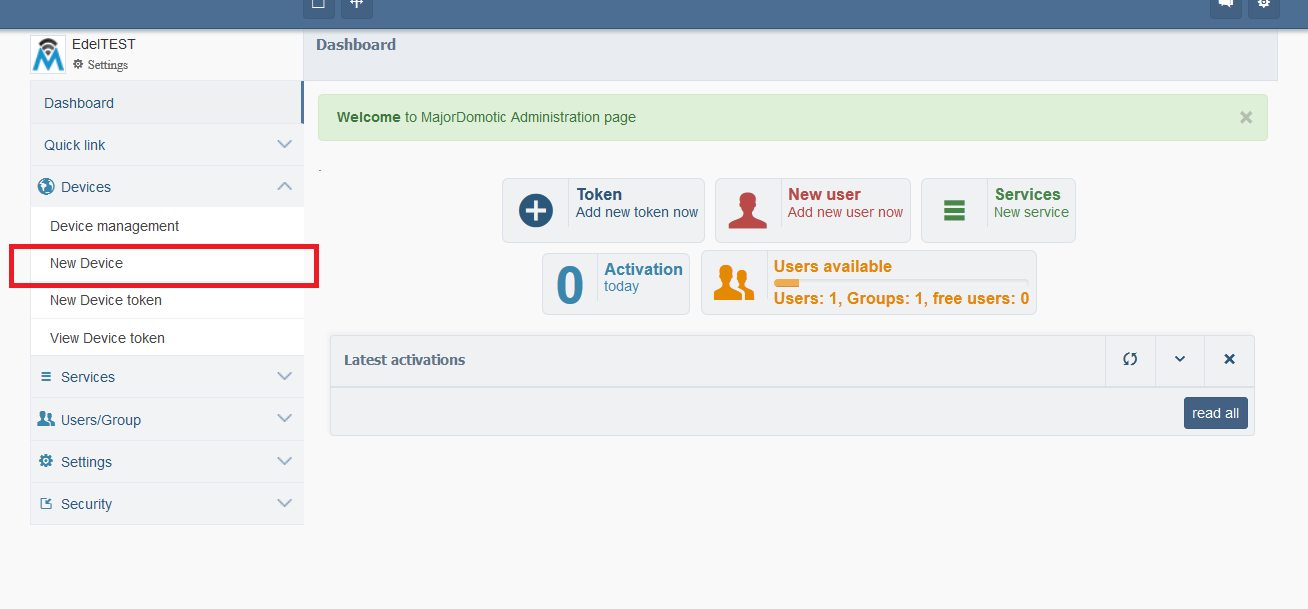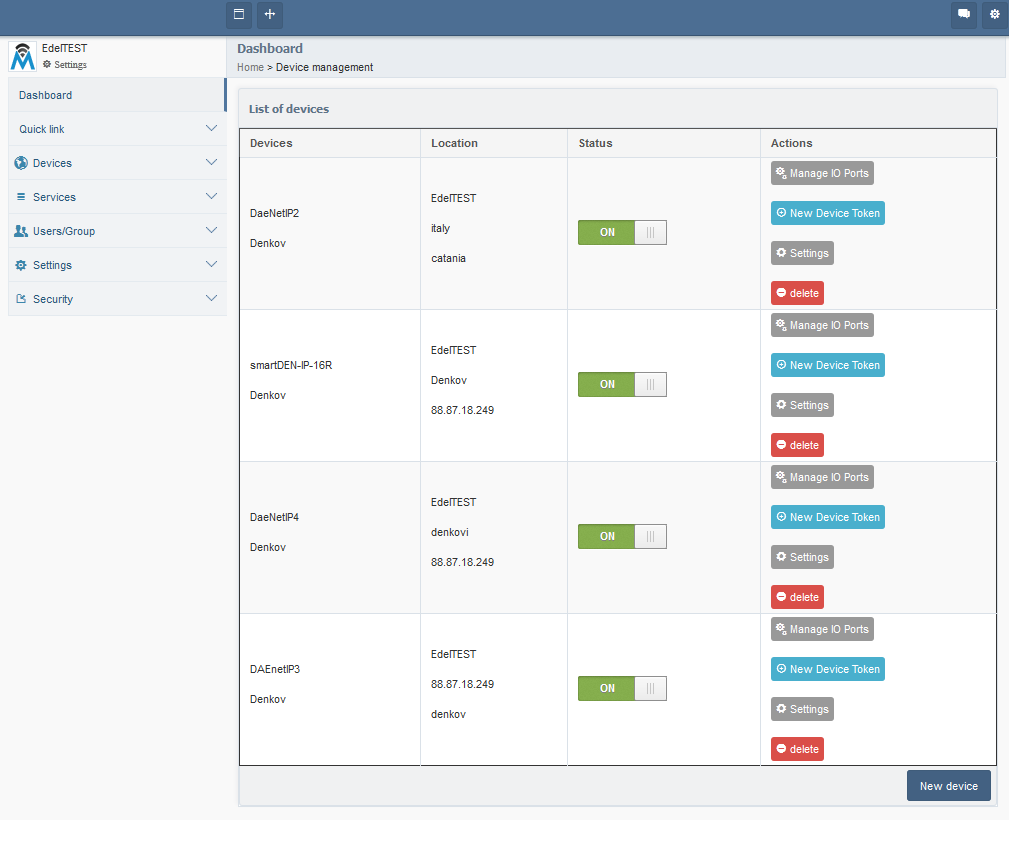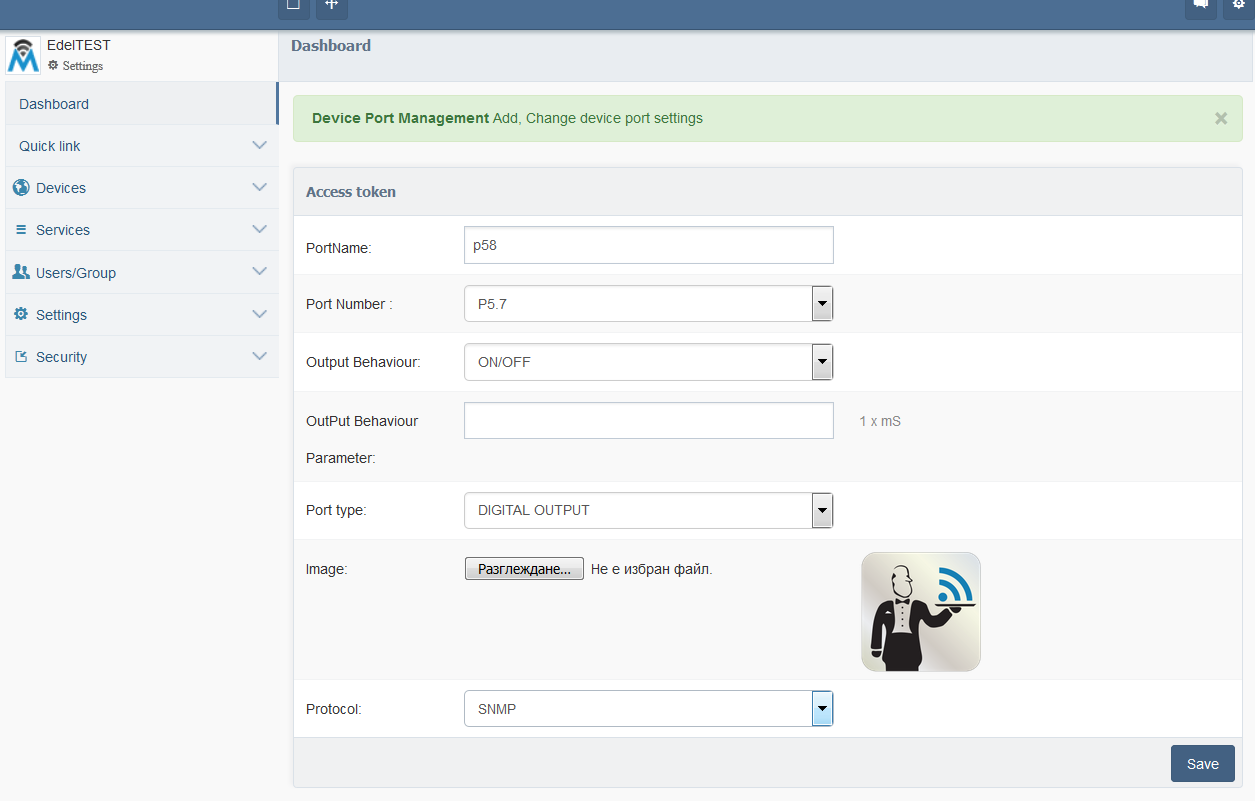Majordomotic is cloud home automation system which is compatible with all our ethernet devices - DAEnetIP2, DAEnetIP3, DAEnetIP4 and smartDEN.
Feauters
- Cloud system - no need to install
- Access from everywhere on the world (internet is required)
- Compatible with every smartphone, tablet, PC which has browser
- Can control unlimited number of denkovi ethernet relay boards
- Notifications via email
- Turn ON/OFF relays as per particular date/time
- Currently it is possible to control only the relays of our hardware!
List with supported denkovi hardware (ethernet relays)
Add new device
To add new device, click "New Device".
Device settings
Fill the parameters for the device.
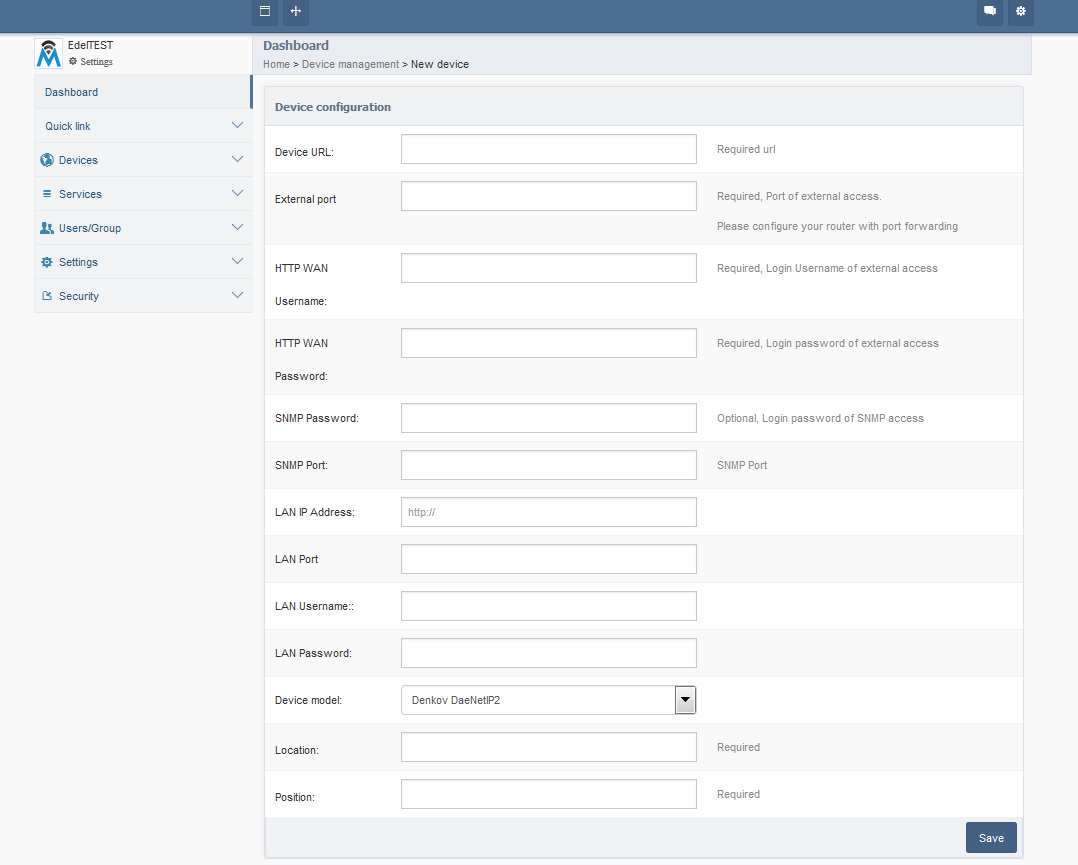
- Device URL - WAN (external) IP address or URL of the device;
- External port - WAN (external) HTTP port;
-
HTTP WAN Username - WAN (external) HTTP username;
-
HTTP WAN Password - WAN (external) HTTP password;
-
SNMP Password - WAN (external) SNMP password (community);
-
SNMP Port - WAN (external) SNMP port;
-
LAN IP Address - LAN (internal) IP address or URL of the device;
-
LAN Port - LAN (internal) HTTP port;
-
LAN Username - LAN (internal) HTTP username;
-
LAN Password - LAN (internal) HTTP password;
-
Device model - device model;
-
Location - device location;
-
Position - device position;
Denkovi devices using HTTP protocol:
Denkovi devices using SNMP protocol:
Manage existing devices
From this page it is possible to view and manage the existing devices.
Manage IO ports
From here it is possible to set ON/OFF relays and receive their state as well.
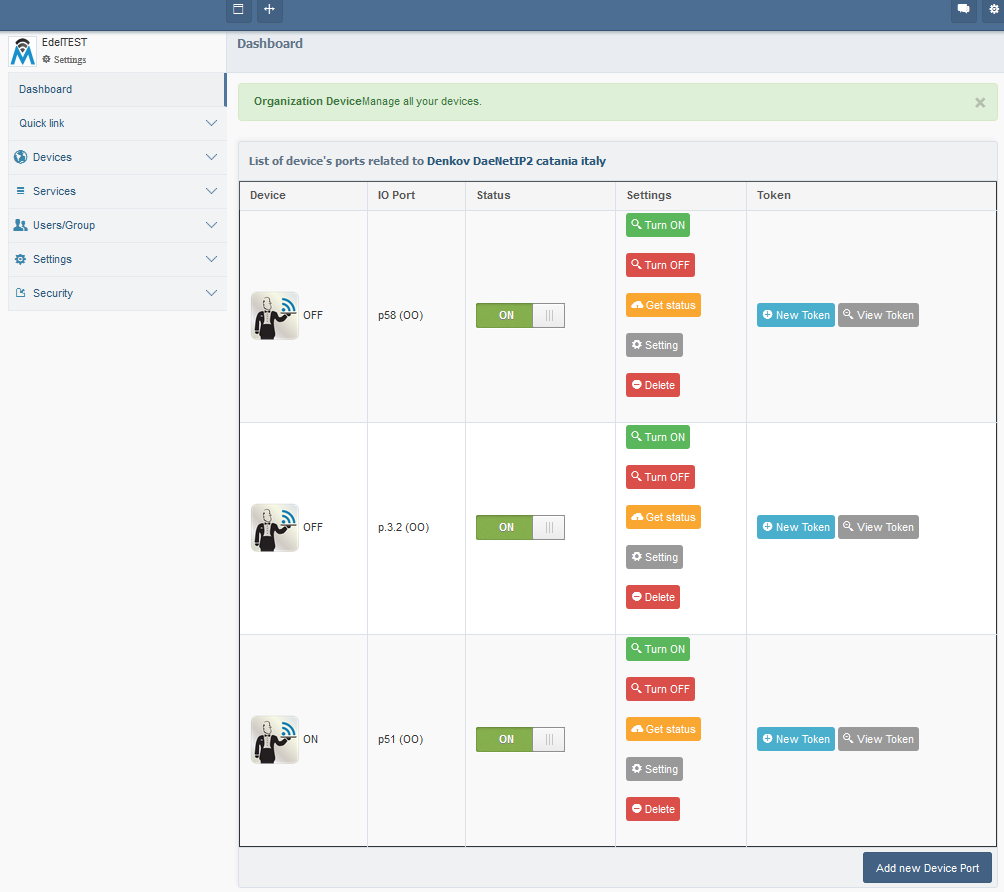
- Turn ON - turn this relay ON;
- Turn ON - turn this relay OFF
- Get status - get the relay status for this relays;
- Setting - settings for this relay;
- Delete - delete this relay;
- Add new Device Port - add relay;
IO Settings
- PortName - the name for this port by the user;
- Port Number - original name/number of this port;
- Output Behaviour:
- Pulse - pulse mode (requires time parameter - OutPut Behaviour Parameter)
- ON/OFF - simple on/off
- OutPut Behaviour Parameter - time paraneter;
- Port type - currently it is supported Digital Output only;
- Image - image for the port;
- Protocol - SNMP or HTTP;
.png)