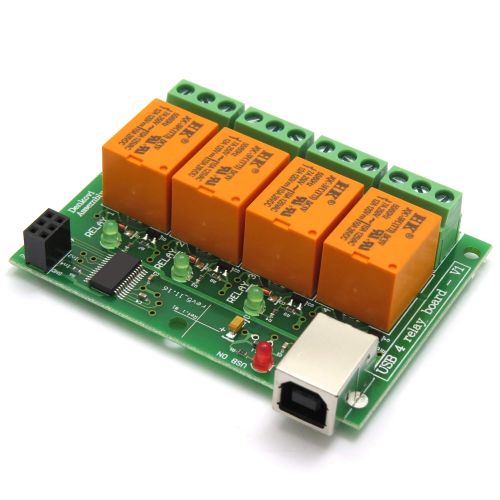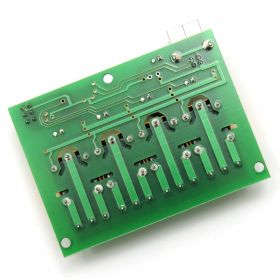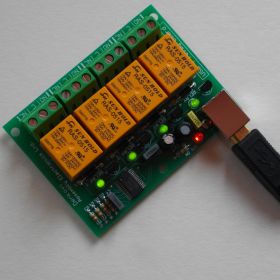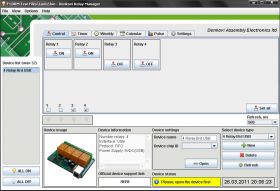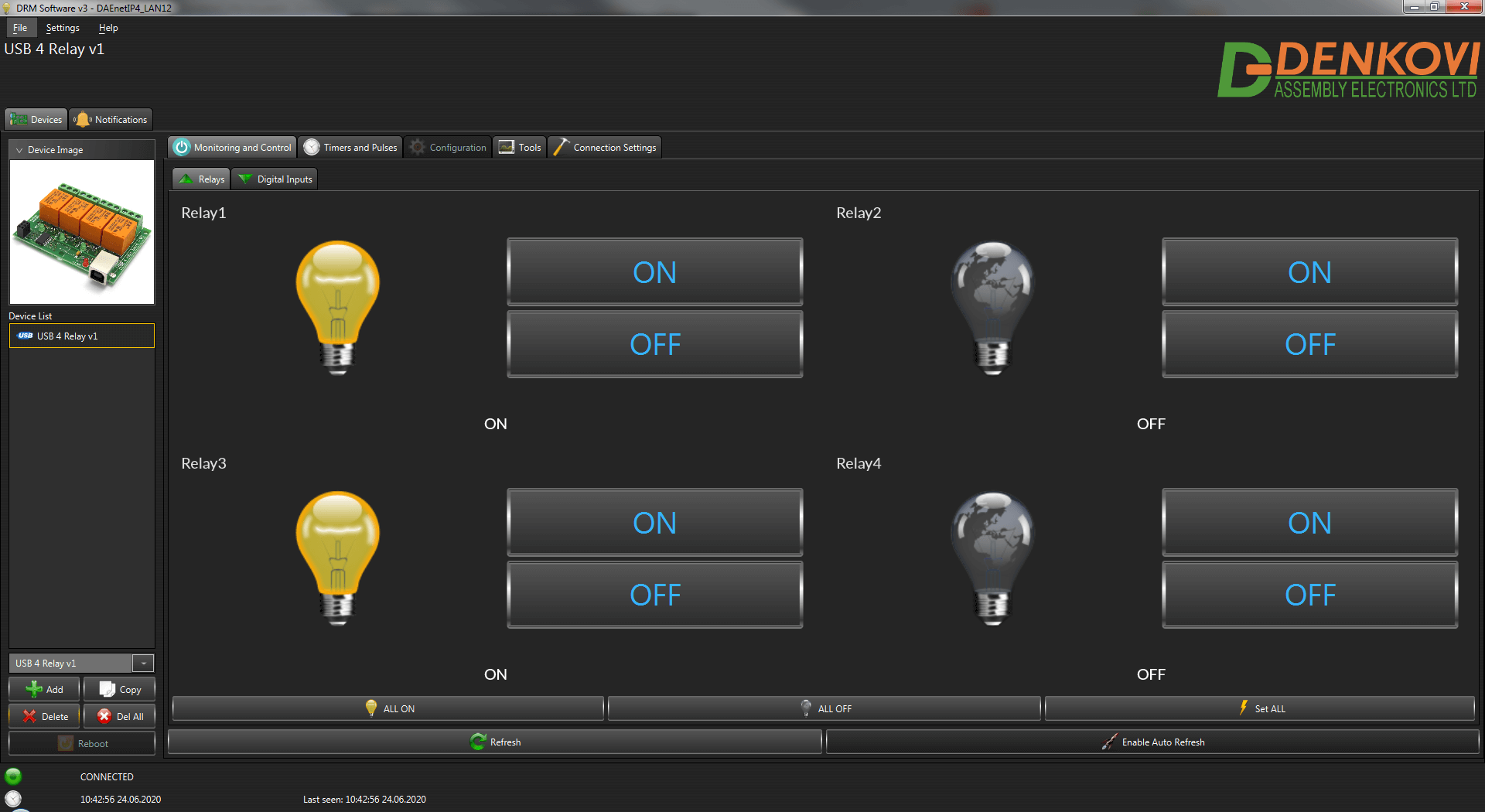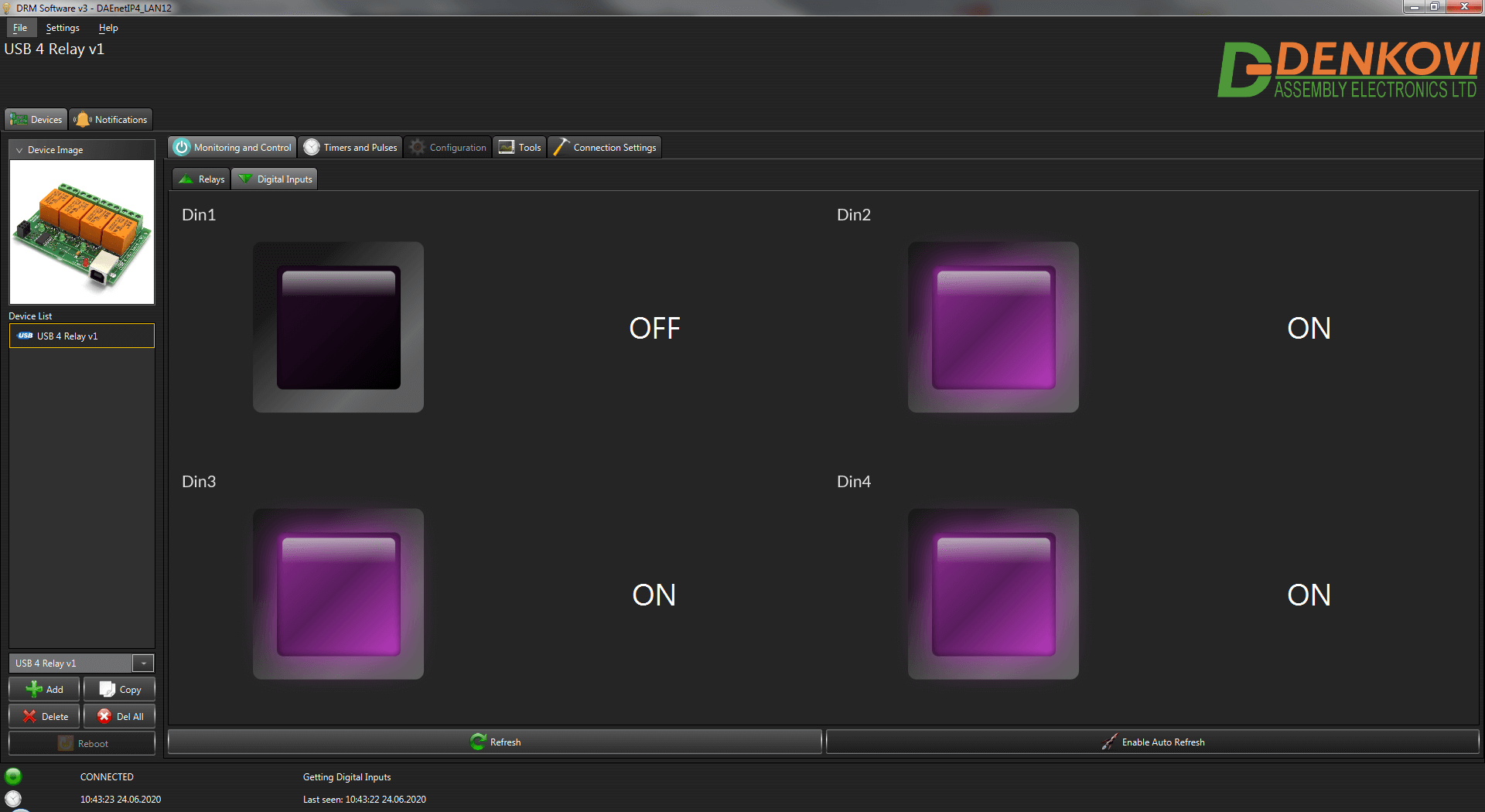USB Four(4) Relay Output Module,Board for Home Automation
This is Four Channel relay board controlled by computer USB port. The usb relay board is with 4 SPDT relays rated up to 10A each. You may control devices 220V / 120V (up to 4) directly with one such relay unit. It is fully powered by the computer USB port. Suitable for home automation applications, hobby projects, industrial automation. The free software DRM and DRMv3 allows to control relays manually, create timers (weekly and calendar) and multivibrators, use date and time for alarms. We developed also command line tool utility for controlling the relays. We provide software examples in Labview, .NET, Java, Borland C++, Python.
- Brand: Denkovi Assembly Electronics ltd.
- Weight: 0.135 Kgs
Product Summary
USB Relay Board – 4 Channels for Home Automation — a reliable usb relay solution for switching four independent AC/DC loads from a PC or single-board computer over USB. The board is bus-powered and ships with GUI and command-line examples for Windows, Linux, and Raspberry Pi, so you can quickly integrate it into home automation, testing setups, HVAC triggers, and security auxiliaries with clear Denkovi documentation and support.
Features
- High quality
- 4 SPDT relay channels (the type depends on the stocks quantity in our store):
- TONGLING - JQC-3FF-S-Z (10A / 250VAC, 15A / 120VAC, 10A / 28VDC)
- SUNHOLD - RAS xx15 (10A / 250VAC, 15A / 120VAC, 15A / 24VDC)
- PCB parameters: FR4 / 1.5mm / two layers / metalized holes / HAL / white stamp / solder mask / еxtra PCB openings for better voltage isolation / doubled high voltage tracks
-
Power supply: from USB port
-
Current consumption: 400 mA
-
Chip: FT245RL. Datasheet - here
- Power led: Yes
- Relay leds: Yes
- Size: 77mm x 56mm x 17mm
- Supported by DRMv3 Software (Windows, Linux, Raspbian) - New;
- Supported by DRM software (Windows and Linux): Yes
- Supported by Denkovi Command line tool (Windows, Linux): Yes
- Software examples - here
- Documentation: here
Advantages
- High quality
- Low cost
- No extra power supply
- Software with many functions
- Control electrical devices according weekday/date/time
- Create timers or pulses with our software
Applications
- Home automation
- Robotics
- Alarms
- Timers
- Open doors and windows via PC
- Aquariums applications
Additional information
This is relay board with 4 SPDT Relays controlled from USB port of your computer. The main purpouse of this USB relay module is to help you building projects regarding robotics and home automation (domotic). You may control differenet electrical devices like home lights, DC motors, pneumatic cylinders, lasers and so on. Each such board requires one USB port. The more USB ports you have the more such relay units you may connect and control.
Each such usb relay board is shown as separate virtual com port (VCP) on your PC. The relay module outputs are controlled by FT245RL. It has 8 bit data output register (this device use only 4 of them). When data is sent to the register the outputs are set. If you are software developer - be sure "Synchronous Bit-Bang Mode" is selected! FTDI provides Bit-Bang Mode documentation. See this. The usb relay card can not be controlled directly via COM port - you need to download our DRM Software to control the device. The usb relay unit can not work without PC. Only one such device can be supplyed from single USB port. If you want to supply many such devices you need USB HUB with extra power supply.
Denkovi Relay Command Line Tool
The main goal of this project is to help you to use our USB relay boards easily and without any specific knowledge how do they work. This tool is actually shell for all our USB relay boards and it does not matter which is the relay board, the command is the same. Just type one command and the the tool will set, get relay status or even will take temperature value from the board sensor (if any). It can be integrated in other software and you don't need to know much about how the USB relay board protocol. With this tool it is like a "game" and it takes literaly minutes to create for example PHP script and control the USB relay board from smartphone browser.
Typical applications for this software are:
- Create desktop icons to turn particular relays
- Create BAT/BASH files to make more complex logic (like timers for example)
- The commands can be executed from PHP script
- Control our USB relay boards from Android / iPhone mobile devices
- The USB relays can be controlled from each software/platform which can run external executable files or commands in command line promt
Example commands:
LIST COMMAND - lists all devices connected to computer.
java -jar DenkoviRelayCommandLineTool.jar list
STATUS COMMAND - display relay(s) status(es).
java -jar DenkoviRelayCommandLineTool.jar DAE0006K 4 2 status
java -jar DenkoviRelayCommandLineTool.jar DAE0006K 4 all status
SET COMMAND - set relay(s) state(s).
java -jar DenkoviRelayCommandLineTool.jar DAE0006K 4 2 1
java -jar DenkoviRelayCommandLineTool.jar DAE0006K 4 all 0
java -jar DenkoviRelayCommandLineTool.jar DAE0006K 4 turn 1110
TIMER COMMAND - exectues time-critical operations. Well known fact is that every time when we run the command line tool the jvm is runned and this takes significant time. Many users contacted us with requests to execute timer commands for time-critical operations. That's why we added such command. It can perform single pulse, many pulses and even cycles with more complex sequences of pulses and every pulse can be with different time (in miliseconds). Please note the state bits must be equal to the relay numer!
java -jar DenkoviRelayCommandLineTool.jar id=1 4 timer 1,1111,10,0000,50,1111,25 //makes all relays ON for 10ms, all OFF for 50ms and all ON for 25ms
java -jar DenkoviRelayCommandLineTool.jar id=1 8 timer 5,11111111,10,00000000,100 //makes all relays ON for 10ms and all OFF for 100ms - 5 times
java -jar DenkoviRelayCommandLineTool.jar id=1 16 timer 5,1000000000000000,10,0000000000000000,1000 //makes first relay ON for 10ms and OFF for 1sec - 5 times
![]() For more information - here
For more information - here
![]() For download - here
For download - here
Windows: tested on XP, Vista, 7 and 8
Linux: tested on Ubuntu and OpenSuse
Demo video how you can control the USB 4 Channel relay module from command line, browser and tablet the same time because of our command line tool.
Access via software DRMv3
This device is supported by DRMv3 Software.
The device can be found in the device list under the default name: USB 4 Relay v1
More videos
Here it is shown how you can control 5 of these USB Four Relay Modules with one notebook. It is used USB hub expander with extra power supply.
Links
 Product documentation - here
Product documentation - here FTDI web page - here
FTDI web page - here FTDI drivers page - here
FTDI drivers page - here FT245RL page - here
FT245RL page - here FTDI official page with source code examples - here
FTDI official page with source code examples - here FT245RL documentation - here
FT245RL documentation - here Programming guide for FT245RL - here
Programming guide for FT245RL - here FT245RL Bit Bang Mode - here
FT245RL Bit Bang Mode - here How to control inductive loads with relay boards - here
How to control inductive loads with relay boards - here
Denkovi software
 DRMv3 Software - software for monitoring, control and configuration - here
DRMv3 Software - software for monitoring, control and configuration - hereDRM Software - software for controlling relays - here
 USB 8 Relay Manager - USB8RelayManager.exe
USB 8 Relay Manager - USB8RelayManager.exe Denkovi JExtraPack - DenkoviJExtraPack.exe
Denkovi JExtraPack - DenkoviJExtraPack.exe Denkovi Relay Command Line - here
Denkovi Relay Command Line - here
- to be added later...
Software examples (source code)
- Some of the source code demos are not public, and the download links will be sent to your email after purchase or by request.
 Delphi Lazarus - example how to set the status of the relays.
Delphi Lazarus - example how to set the status of the relays. QT C++ - windows example how to set and read the status of the relays.
QT C++ - windows example how to set and read the status of the relays. JAVA - Example how to set/get the relays and I/O status.
JAVA - Example how to set/get the relays and I/O status. VB 6 - Example how to set the relays
VB 6 - Example how to set the relays .NET (Visual Basic, C#, C++) - Example how to set the relays
.NET (Visual Basic, C#, C++) - Example how to set the relays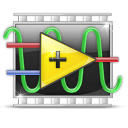 LabVIEW 2011 (screen) - Example how to set and read the status of the relays. (The FTDI functions work on LabVIEW ver >7.0). For download please contact us.
LabVIEW 2011 (screen) - Example how to set and read the status of the relays. (The FTDI functions work on LabVIEW ver >7.0). For download please contact us.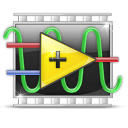 LabVIEW 2011 - Example using the Denkovi Relay Command Line Tool to control the relays
LabVIEW 2011 - Example using the Denkovi Relay Command Line Tool to control the relays drcontrol - a command utility written in Python and uses the pylibftdi. Author: Sebastian Sjoholm (sebastian.sjoholm@gmail.com)
drcontrol - a command utility written in Python and uses the pylibftdi. Author: Sebastian Sjoholm (sebastian.sjoholm@gmail.com) Python example soure code for Windows (Thanks Peter Bingham - p.bingham at camlintechnologies dot com)
Python example soure code for Windows (Thanks Peter Bingham - p.bingham at camlintechnologies dot com)
.png)