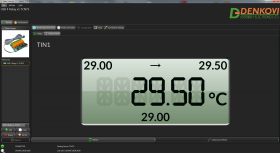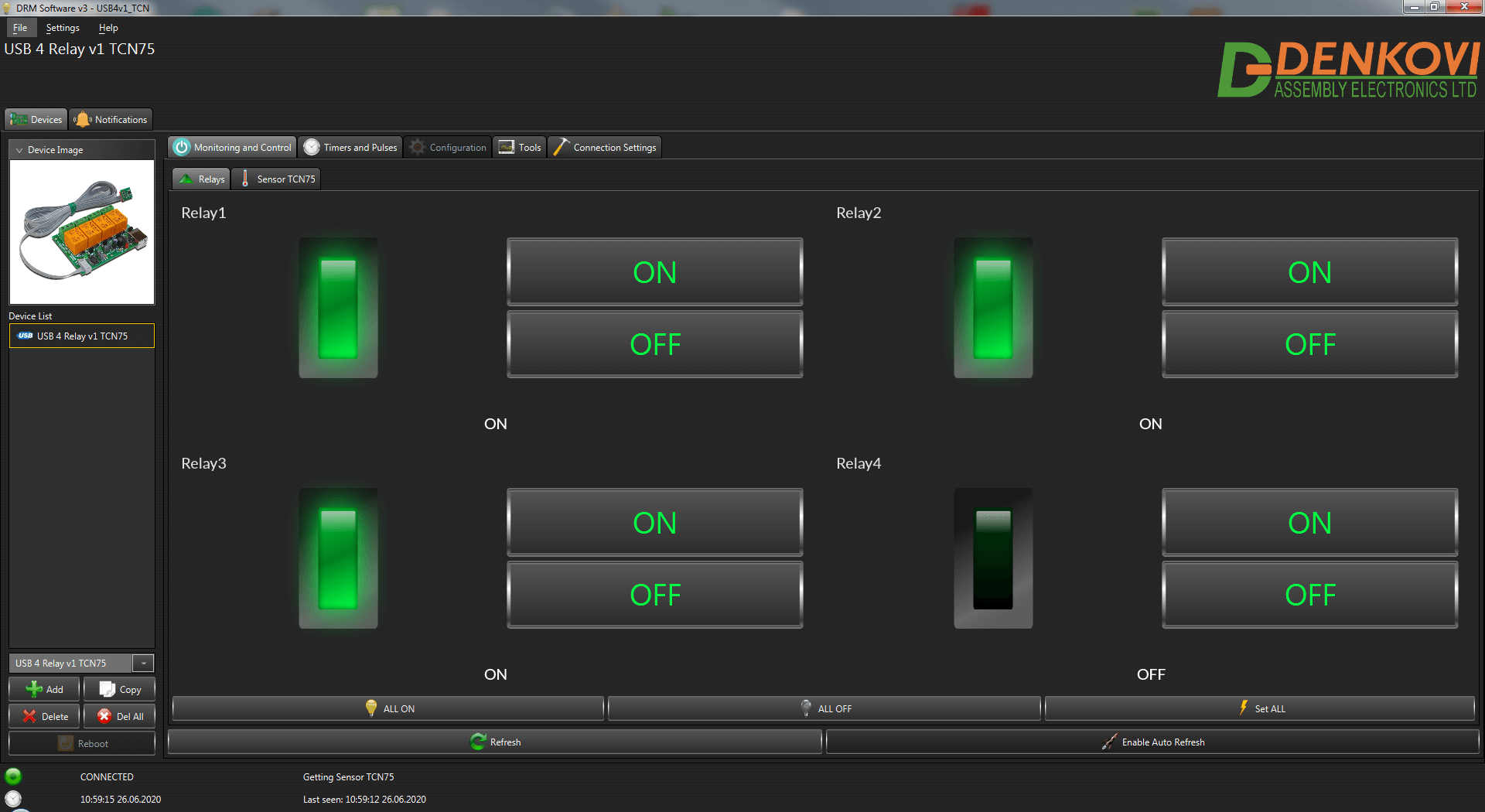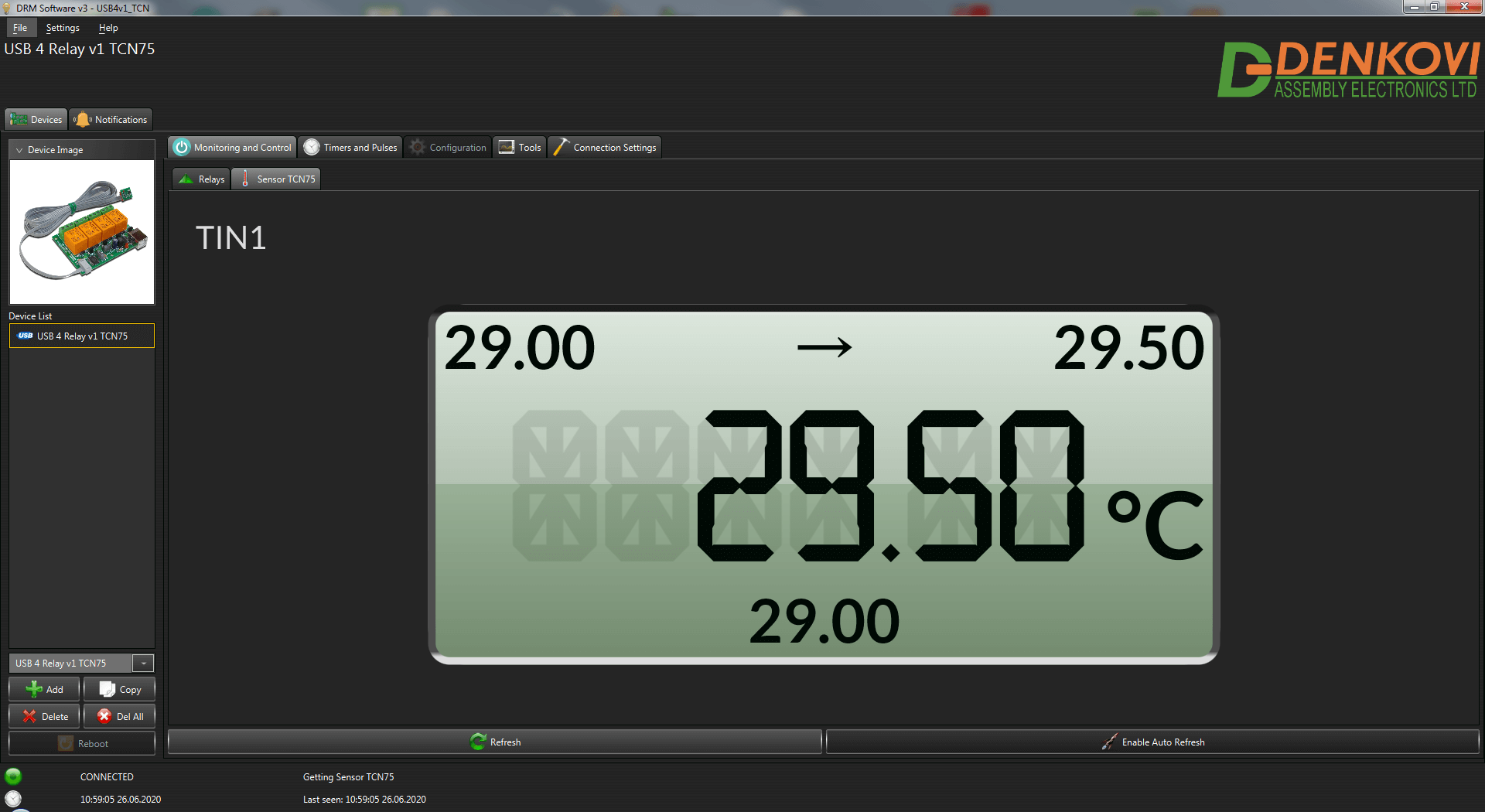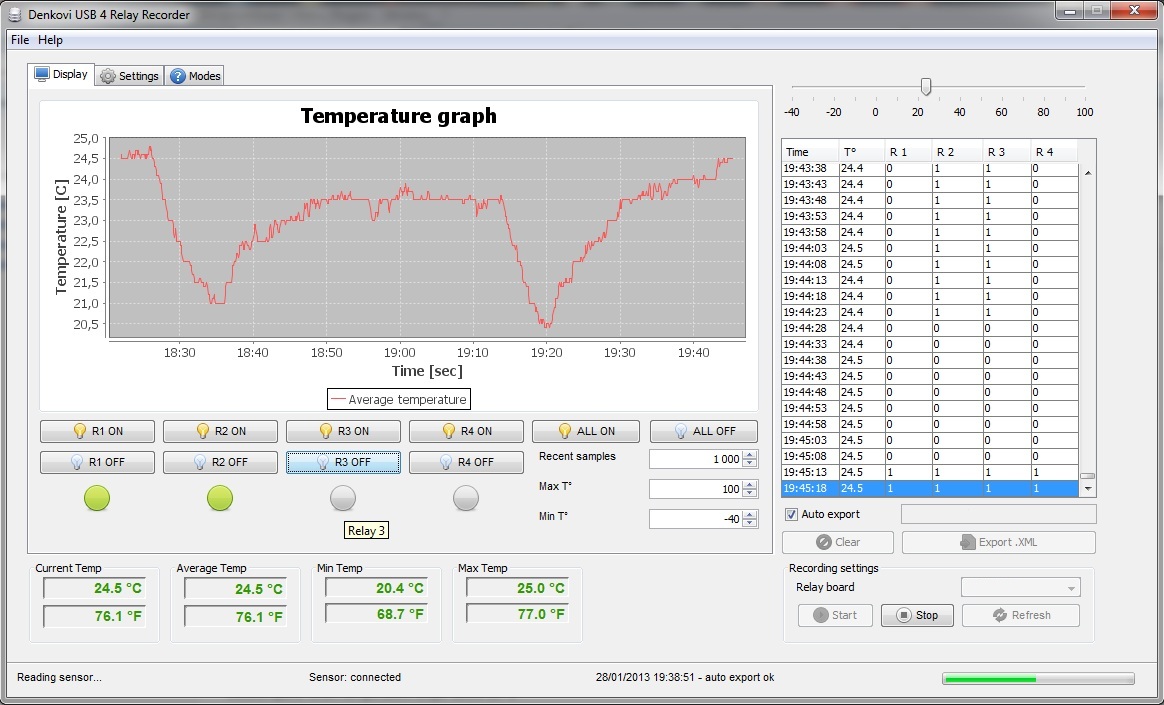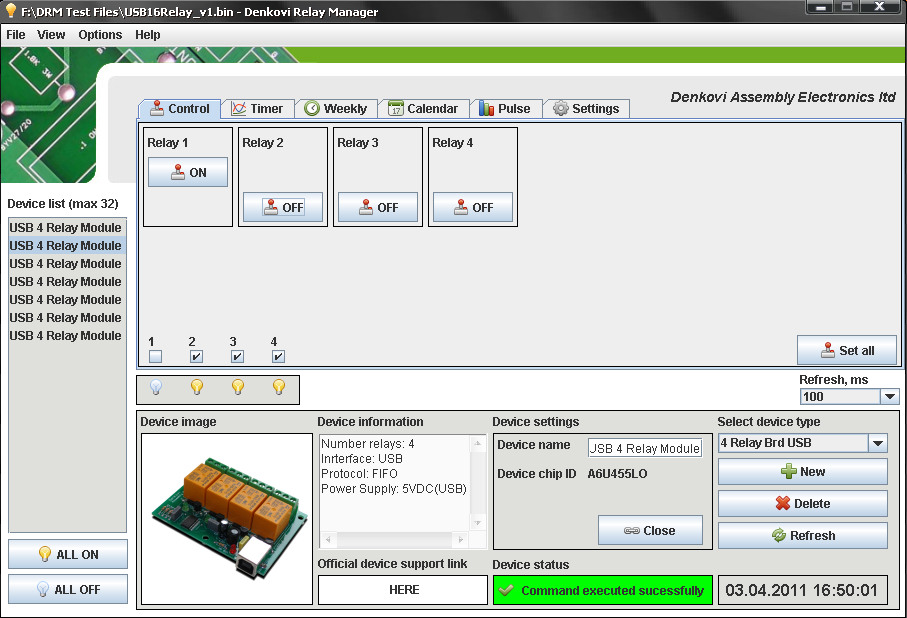USB 4 Relay module - thermoregulator with sensor TCN75A
USB relay board with four channels and connected TCN75A temperature sensor to it.. The relays can handle up to 7A(10A) at 220VAC/120VAC and the sensor can measure temperature from -40 C up to +100 C with accuracy +-0.5 C (typical) and +- 3 C (max). The software we provide makes this usb relay card ideal for applications like temperature monitoring (USB thermometer), temperature loging or simple usb thermoregulator. Supported by DRMv3
- Brand: Denkovi Assembly Electronics ltd.
- Weight: 0.150 Kgs
Product Summary
USB 4-Relay Thermoregulator with TCN75A — a four-channel usb relay board with an on-board TCN75A digital temperature sensor for thermostat-style control (heating/cooling, hysteresis, alarms). The usb relay module is bus-powered and includes GUI and command-line examples for Windows, Linux, and Raspberry Pi, making it easy to automate fans, heaters, incubators, and HVAC auxiliaries with clear Denkovi documentation and support.
Features
- Based on our device: USB Four(4) Channel Relay Module. (with difference that is it has attached TCN75A sensor)
-
4 SPDT Relay channels - selectable by user:
- JQC-3FC/T73 DC5V (7A / 250VAC, 10A / 125VAC, 12A / 120VAC, 10A / 28VDC)
- RAS-05-15 (10A / 250VAC, 15A / 120VAC, 15A / 24VDC)
- PCB parameters: FR4 / 1.5mm / two layers / metalized holes / HAL / white stamp / solder mask / еxtra PCB openings for better voltage isolation / doubled high voltage tracks
- Sensor temperature range: -40°C up to +100°C with accuracy +-0.5°C (typical) and +- 3°C (max)
- Sensor cable: ~2 meters
-
Power supply: fully supplied from USB port
-
Current consumption: 400 mA
- Power led: Yes
- Relay leds: Yes
- PCB size: 77mm x 56mm x 17mm
- Supported by DRMv3 Software (Windows, Linux, Raspbian) - New
- USB 4 Relay Recorder page: here
- Supported by Denkovi Command line tool (Windows/Linux)
- User manual: Please read the manual carefully before using the device (download from here)
The sensor
Please note the attached TCN75A sensor is not designed as a probe but it is pcb only with IDC connector. It is not sealed. It is strongly recommend to use it in dry environment. Do not use it for temperature measurements for water or other liquids!
Access via software DRMv3
This device is supported by DRMv3 Software.
The device can be found in the device list under the default name: USB 4 Relay v1 TCN75
Denkovi USB 4 Relay Recorder Software
Video
Denkovi Relay Command Line Tool
The main goal of this project is to help you to use our USB relay boards easily and without any specific knowledge how do they work. This tool is actually shell for all our USB relay boards and it does not matter which is the relay board, the command is the same. Just type one command and the the tool will set, get relay status or even will take temperature value from the board sensor (if any). It can be integrated in other software and you don't need to know much about how the USB relay board protocol. With this tool it is like a "game" and it takes literaly minutes to create for example PHP script and control the USB relay board from smartphone browser.
Typical applications for this software are:
- Create desktop icons to turn particular relays
- Create BAT/BASH files to make more complex logic (like timers for example)
- The commands can be executed from PHP script
- Control our USB relay boards from Android / iPhone mobile devices
- The USB relays can be controlled from each software/platform which can run external executable files or commands in command line promt
Example commands:
LIST COMMAND - lists all devices connected to computer.
java -jar DenkoviRelayCommandLineTool.jar list
STATUS COMMAND - display relay(s) status(es).
java -jar DenkoviRelayCommandLineTool.jar DAE0006K 4 2 status
java -jar DenkoviRelayCommandLineTool.jar DAE0006K 4 all status
SET COMMAND - set relay(s) state(s).
java -jar DenkoviRelayCommandLineTool.jar DAE0006K 4 2 1
java -jar DenkoviRelayCommandLineTool.jar DAE0006K 4 all 0
java -jar DenkoviRelayCommandLineTool.jar DAE0006K 4 turn 1110
TEMPERATURE COMMAND - get the temperature value
java -jar DenkoviRelayCommandLineTool.jar DAE0006K 4 temp C
java -jar DenkoviRelayCommandLineTool.jar DAE0007l 4 temp F
![]() For more information - here
For more information - here
![]() For download - here
For download - here
Windows: tested on XP, Vista, 7 and 8
Linux: tested on Ubuntu and OpenSuse
Demo video how you can control the USB 4 Channel relay board from command line, browser and tablet the same time because of our command line tool. Here you can also get the temperature sensor value with single command
DRM Software
The relays can be controlled by DRM Software as well. DRM Software is Windows/Linux software for controlling all our relay boards. Supported OS:
Windows: tested on XP, Vista, 7 and 8
Linux: tested on Ubuntu and OpenSuse
![]() For more information about DRM Software, documentation and download - here
For more information about DRM Software, documentation and download - here
![]() Download the last version (install package) - DRMsetup.exe
Download the last version (install package) - DRMsetup.exe
![]() Download the last version (intstall archive) - DRMsetup.rar
Download the last version (intstall archive) - DRMsetup.rar
Useful links:
 User manual - here
User manual - here Drivers link - here
Drivers link - here Recorder Software link - here
Recorder Software link - here DRMv3 Software - software for monitoring, control and configuration - here
DRMv3 Software - software for monitoring, control and configuration - here
.png)