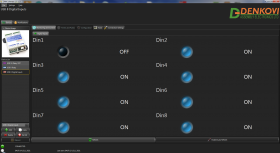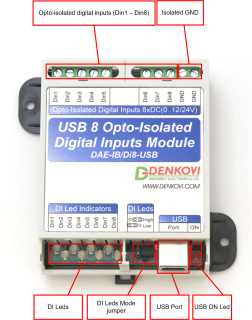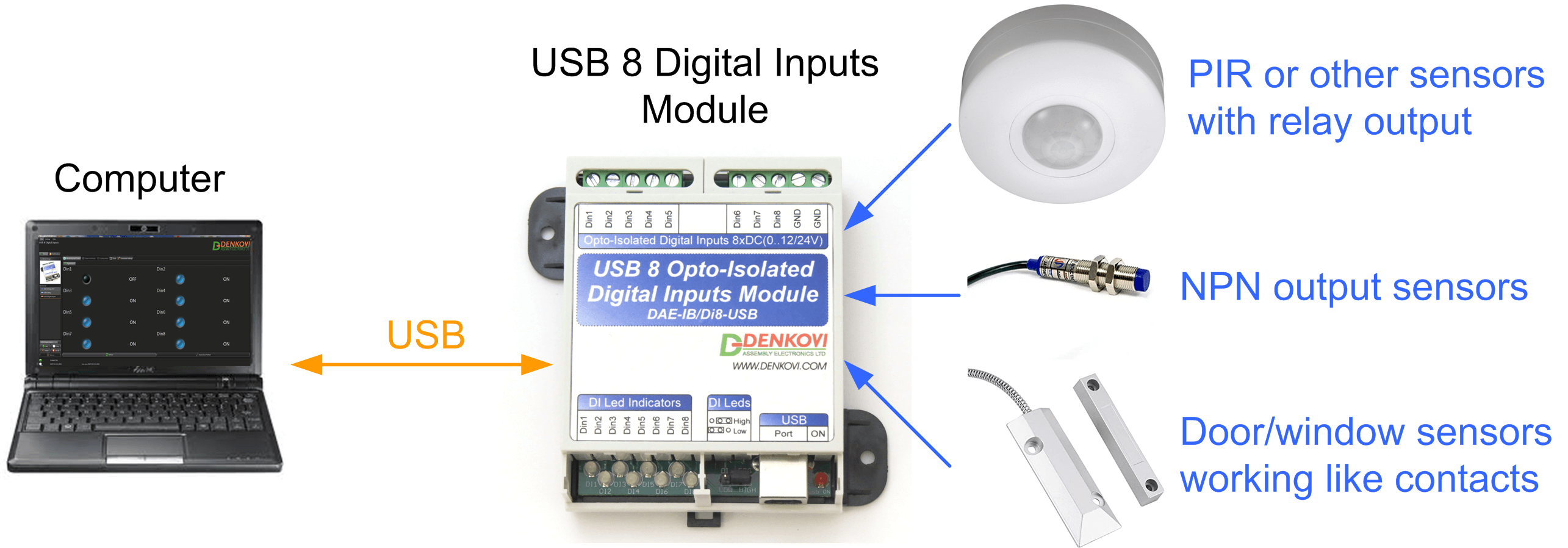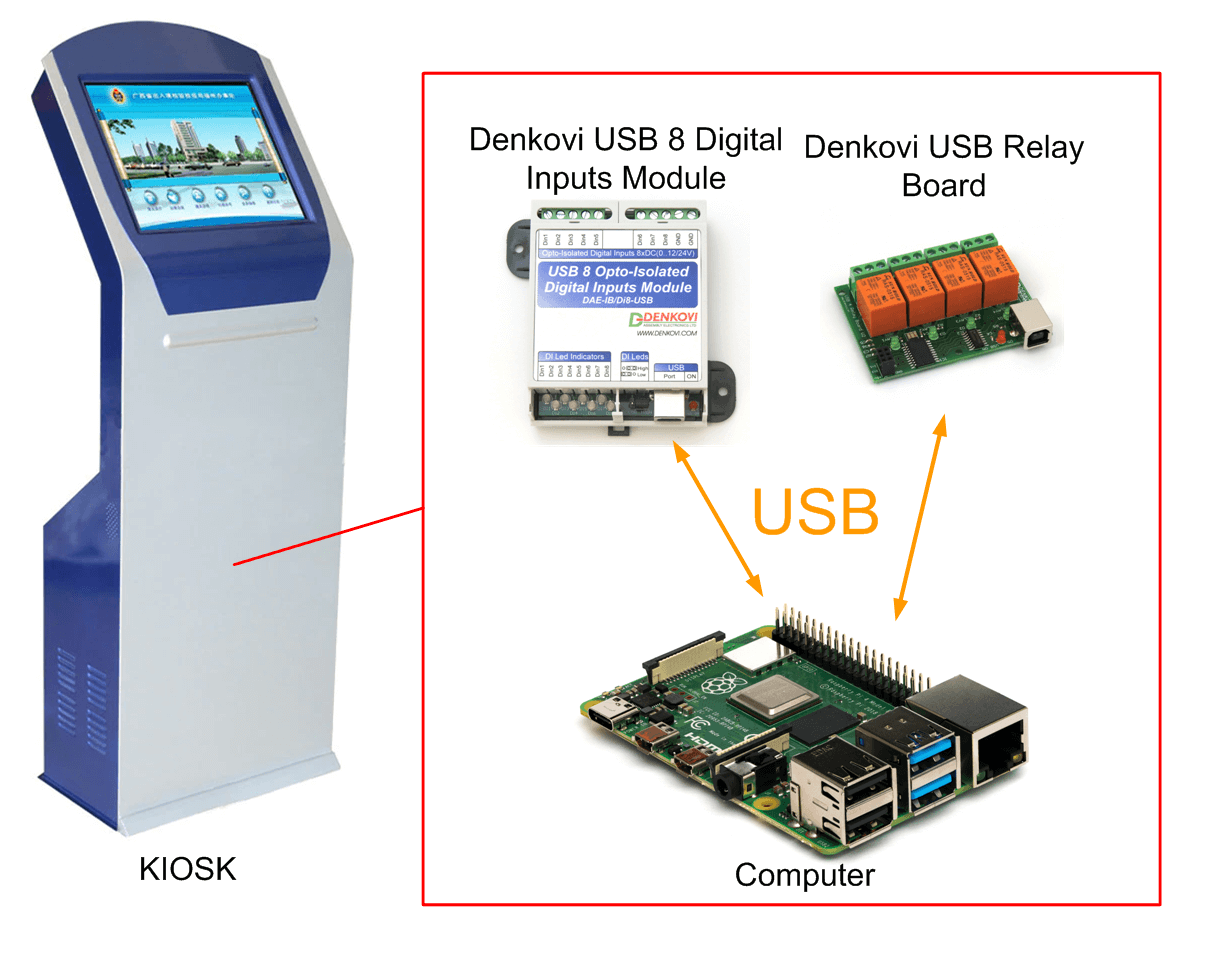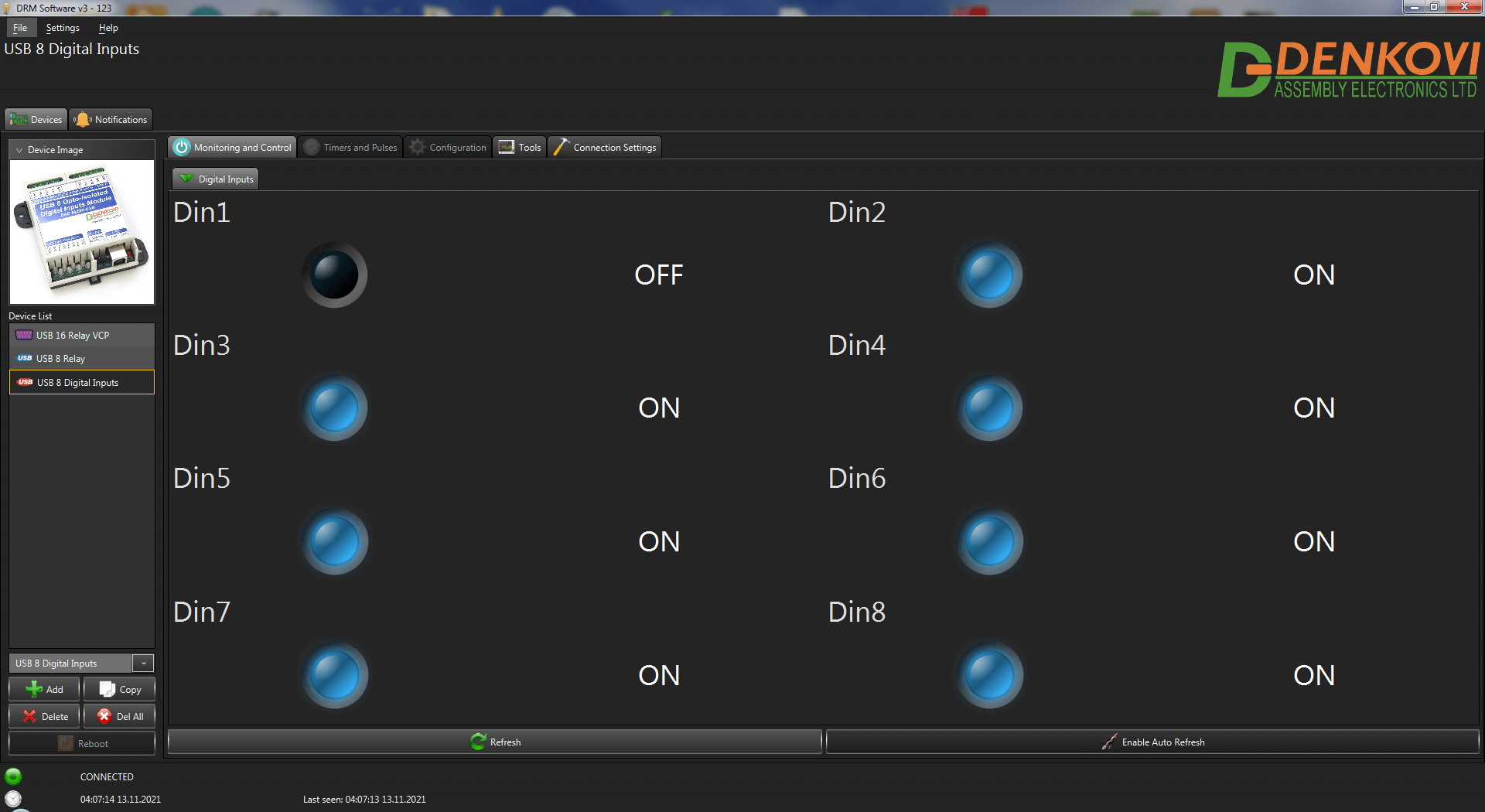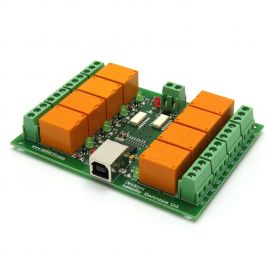USB 8 Opto-Isolated Digital Inputs Module
A USB interfaced eight channel opto-isolated digtial inputs module based on MCP2200 chipset. Suitable for kiosks systems, data acquisition, home automation applications, industrial automation, hobby projects. Supported by DRMv3 software and Denkovi Relay Command Line Tool, various software examples available.
- Brand: Denkovi Assembly Electronics ltd.
- Weight: 0.100 Kgs
Product Summary
USB 8 Opto-Isolated Digital Inputs Module (DAE-IB/Di8-USB) — an 8-channel USB digital input module with opto-isolation for reliable signal sensing. It accepts dry contacts or voltage-driven inputs and is powered directly from USB. Ideal for kiosks, data acquisition, home/industrial automation, and networking power monitoring; includes example software and command-line utilities for Windows, Linux, and Raspberry Pi with clear Denkovi documentation.
Features
- USB port: type B
- Chipset: MCP2200
- 8 opto-isolated digital inputs:
- Dry contacts:
- Logic level 0: Close to GND
- Logic level 1: Open
- Wet contacts:
- Logic level 0: 0~3 VDC
- Logic level 1: 10~30 VDC
- Dry contacts:
- Power supply: from USB port
-
Maximum current consumption from USB port: 250 mA
-
Leds: power, digital inputs
-
Selectable digital inputs leds mode: light up on high or low input level
-
DIN RAIL box IP20
-
Wall mounting option
- Size: 94mm x 86mm x 31.5mm
- Working temperature range: -40 to +80 °C
- Supported by DRMv3 Software (Windows, Linux, Raspbian);
- Supported by Denkovi Command line tool (Windows, Linux, Raspbian): Yes
- Software examples - here
- Documentation: here
USB Cable
A USB cable is not included in the package, but it can be ordered separately from this link: http://denkovi.com/usb-cables
Application Examples
- Kiosks;
- Data acquisition;
- Industrial automation;
- Home automation;
- Hobby projects.
Connecting sensors to the USB 8 digital inputs module
Using the USB input module in KIOSK application
Chipset
The device chipset is MCP2200.
Please note the device is not controlled via Virtual COM Port (Virtual Serial Port) although it may appear in the OS in such way! It is controlled via USB HID API or USB HID raw protocol!
We provide various software examples in different platforms how to access the device: here
Denkovi Relay Command Line Tool
Supported OS: ![]() Windows
Windows ![]() Linux
Linux ![]() Raspbian
Raspbian
The main goal of this project is to help you to use our USB relay boards easily and without any specific knowledge how do they work. This tool is actually shell for all our USB relay boards and it does not matter which is the relay board, the command is the same. Just type one command and the the tool will set, get relay status or even will take temperature value from the board sensor (if any). It can be integrated in other software and you don't need to know much about how the USB relay board protocol. With this tool it is like a "game" and it takes literally minutes to create for example PHP script and control the USB relay board from smartphone browser.
Typical applications for this software are:
- Create desktop icons to turn particular relays
- Create BAT/BASH files to make more complex logic (like timers for example)
- The commands can be executed from PHP script
- Control our USB relay boards from Android / iPhone mobile devices
- The USB relays can be controlled from each software/platform which can run external executable files or commands in command line promt
Example commands:
LIST COMMAND - lists all devices connected to computer.
java -jar DenkoviRelayCommandLineTool.jar list
STATUS COMMAND - display input(s) status(es).
java -jar DenkoviRelayCommandLineTool.jar 0001234567 8inv2 2 status
java -jar DenkoviRelayCommandLineTool.jar 0001234567 8inv2 all status
Access via software DRMv3
This device is supported by DRMv3 Software.
The device can be found in the device list under the default name: USB 8 Digital Inputs
Links
 Product documentation - here
Product documentation - here MCP2200 web page with drivers, guides and tools - here
MCP2200 web page with drivers, guides and tools - here Windows drivers - here
Windows drivers - here Linux drivers information - here
Linux drivers information - here MAC drivers information - here
MAC drivers information - here DRMv3 Software - software for monitoring, control and configuration - here
DRMv3 Software - software for monitoring, control and configuration - here Denkovi Relay Command Line Tool - here
Denkovi Relay Command Line Tool - here
- Some of the source code demos are not public, and the download links will be sent to your ordering email after purchase or by request;
 .NET - C#.NET, VB.NET and C++.NET examples how to read the inputs status using the 32bit Microchip MCP2200 API .dll libraries (managed and unmanaged).
.NET - C#.NET, VB.NET and C++.NET examples how to read the inputs status using the 32bit Microchip MCP2200 API .dll libraries (managed and unmanaged). C#.NET with hidsharp - example how to read the status of the inputs using hidsharp library via USB HID raw communication (x86 and x64)
C#.NET with hidsharp - example how to read the status of the inputs using hidsharp library via USB HID raw communication (x86 and x64)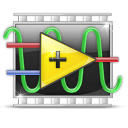 LabVIEW - Example1 (using .NET library import or stdcall .dll import) - for labview 32bit only; Example2 (download): monitor the usb inputs using the Denkovi Relay Command Line Tool
LabVIEW - Example1 (using .NET library import or stdcall .dll import) - for labview 32bit only; Example2 (download): monitor the usb inputs using the Denkovi Relay Command Line Tool JAVA - Example how to set/get the USB4v2 Relays and I/O status (USB HID)
JAVA - Example how to set/get the USB4v2 Relays and I/O status (USB HID) Python - github download (example how to communicate with the MCP2200)
Python - github download (example how to communicate with the MCP2200)
Troubleshooting
- Problem: The device is not shown in DRM Software and/or Command Line Tool.
- Solution: Please check if the MCP2200 drivers are installed. Please update the Java Virtual Machine to the last and finally be sure you have the last version of the denkovi software.
- Problem: I have done the above actions and the device is still not listed in DRM sofwtare and/or Command Line Tool.
- Solution: Please check if you have some other HID compliant device and check if its drivers are not causing troubles for other HID devices.
- Problem: I can not open .jar files.
- Solution: Usually this is happening for Windows 10 most oftenly and that easily can be fixed using Jarfix tool for assing jar files to be opened with Java Virtual Machine.
.png)