This page is to help you in accessing Denkovi Relay boards and modules from Internet using port-forwarding.
Problem overview
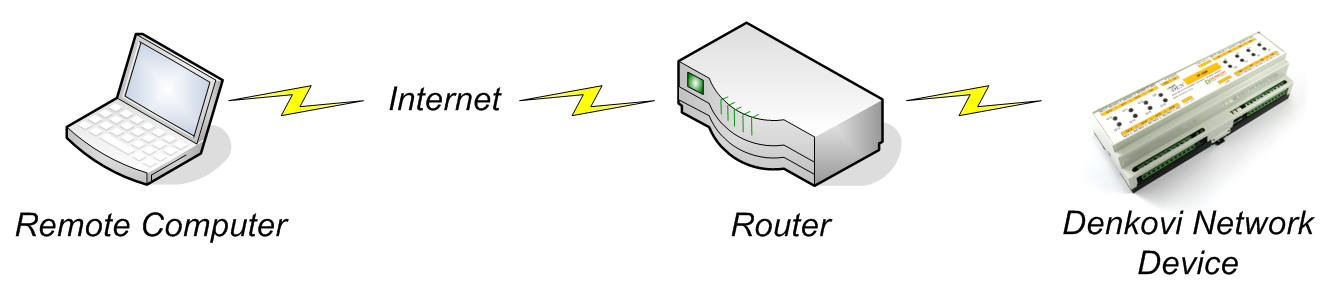
When installed the Denkovi Network Device very often is behind router. In order to be accessed over the Iinternet, it must be done port-forwarding.
Things we need to check in advance
-
Either static IP address either some DNS service available:
- Static IP address - you have to ask your ISP to provide such one if you don't have. However nowadays these IP addresses are limited and this service is either payed either available only for companies.
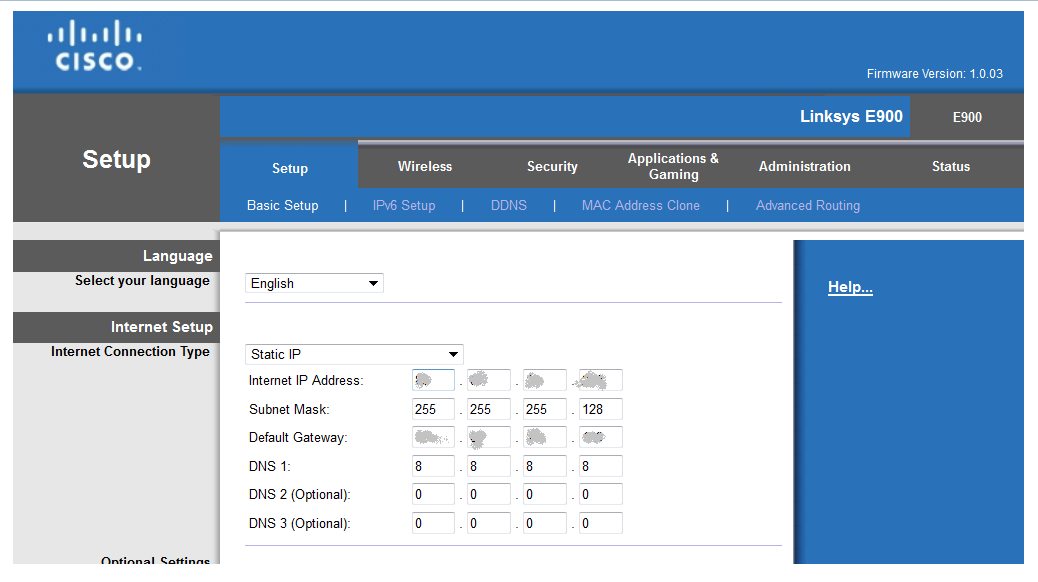
- If you don't manage to find static IP address, you will have to activate some DDNS service for your router (DynDNS.org, noip.com...). In that case instead of IP address of your router, in your borwser (software, apps) you will access it via domain name (for example www.test.com). For example http://www.noip.com/ can provide up to 3 domains for free with single registration. In that case you have to check-out if the router can support such service.
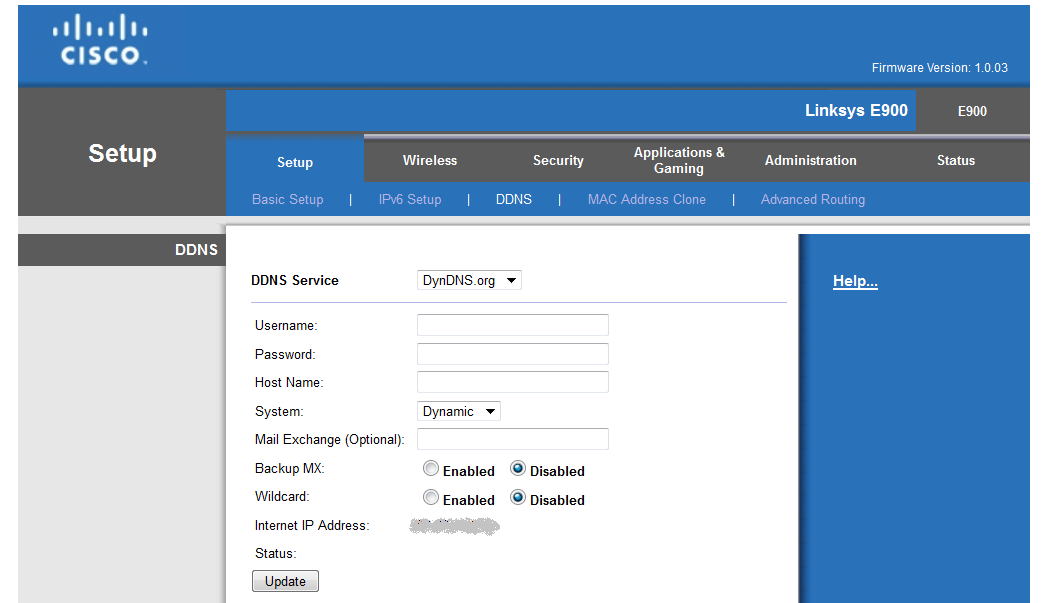
-
Check the IP address and local port(s) of the device you want to access. These are the protocol communication ports:
- Usually for HTTP the default internal port is 80 (TCP)
- Usually for SNMP the default internal port is 161 (UDP)
Port-forwarding
You can find the settings for you router on this link: http://portforward.com/
For example for model Linksys E900 the port-forwarding page is Application and Gaming (/SingleForward.asp)
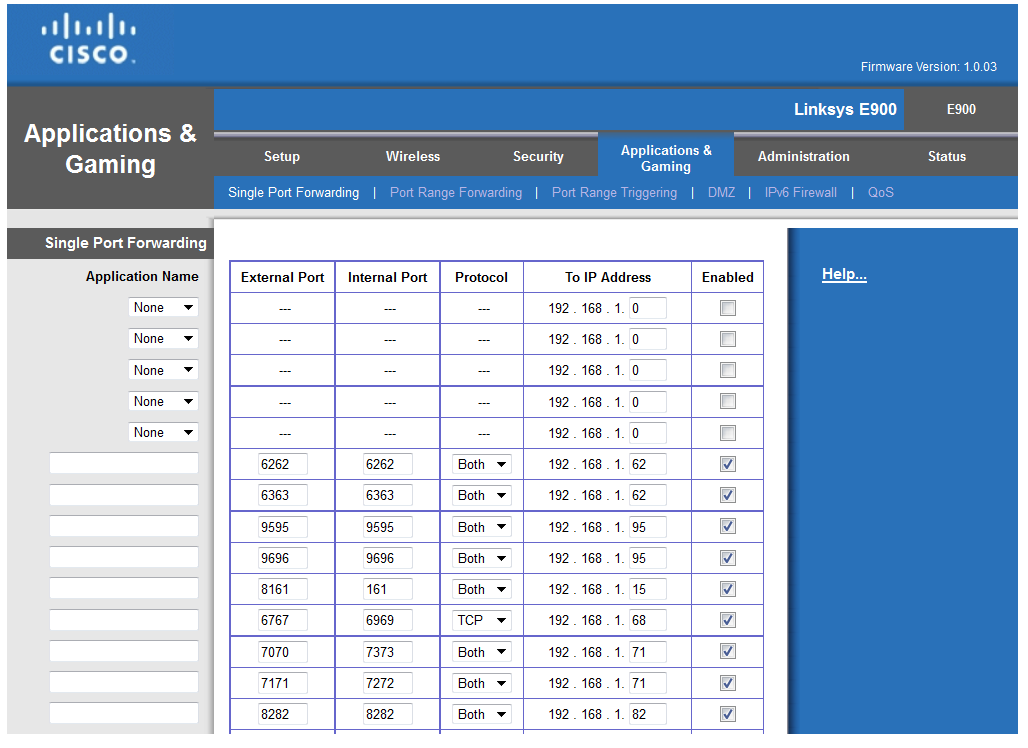
- External port: the port it will be used for extrenal access. Please note most of the ISP do not allow (or reserve) the ports 161 and 80. So it is good to check which external ports are available and use them;
- Internal port: the port of the Denkovi Network device. In most cases the device allows to be changed. You have to ensure what is the port;
- Protocol: the used protocol - TCp or UDP. For example HTTP is TCP protocol while SNMP is UDP protocol;
- To IP Address: the IP address of the Denkovi Network Device.
Testing
If everything is ok, you will be able to open the Denkovi Network Device webserver via browser for example on address:
http://www.static-ip-address.com:8123
or
http://www.my-example-ddns.com:8123
.png)
.png)









