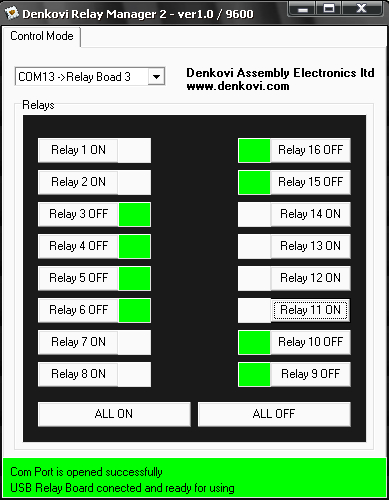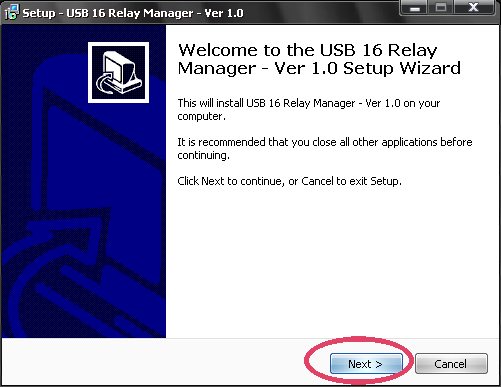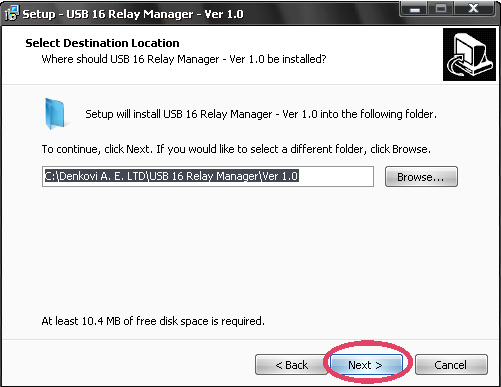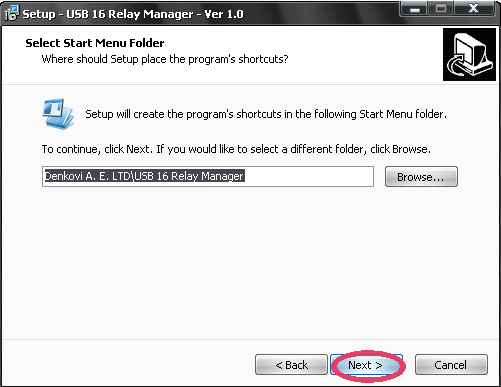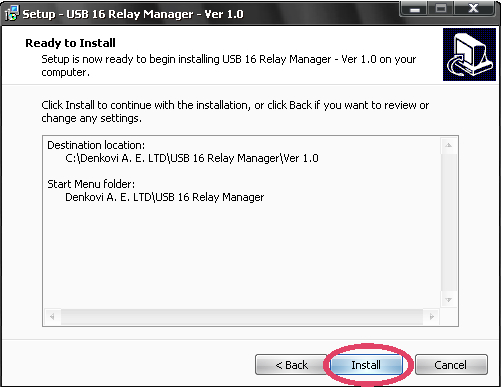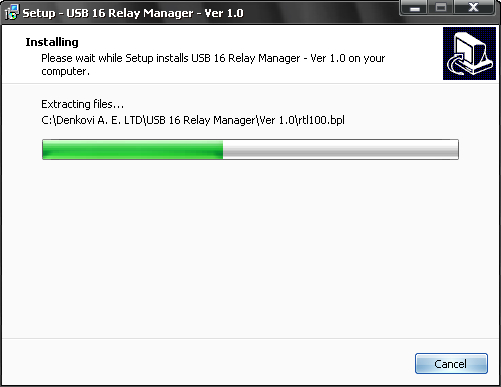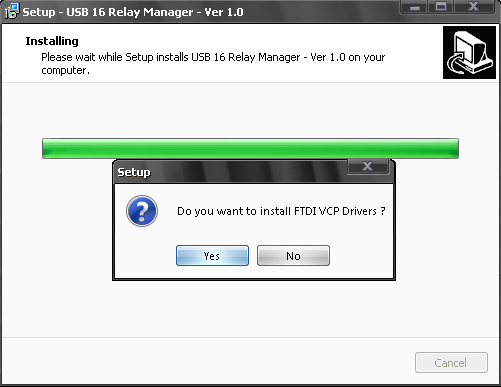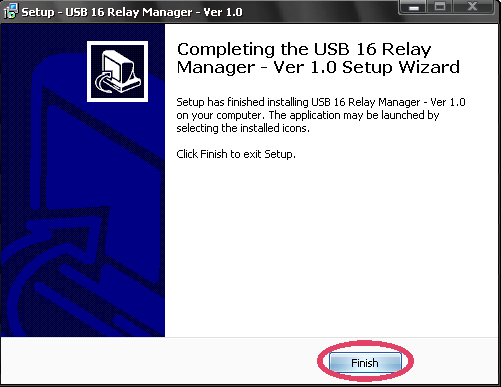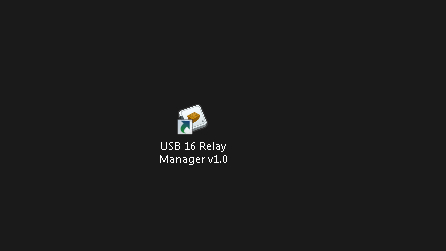USB 16 Relay Manager is software from Denkovi for controlling all our USB 16 Relay Boards
|
|
- Who can use USB 16 Relay Manager
- List with currently supported relay boards
- Current version download
- User interface
Who can use USB 16 Relay Manager
USB 16 Relay Manager may be used by anyone who has at least one of Denkovi USB 16 Channel Relay Boards from the current version supported list.
List with currently supported USB 16 Channel Relay Boards
|
Order number
|
Relay board name and link
|
| DAE-RB/Ro16-12V + DAE-CM/Do16-USB | USB 16 Channel Relay Module - RS232 Controlled, 12V - ver.1 |
| DAE-CB/Ro16/Di4-USB | USB 16 Channel Relay Module - RS232 Controlled, 12V - ver.2 |
|
Version
|
Release date
|
Download links
|
Details
|
| 1.0 | 07.2010 |
USB 16 Relay Manager installation guide for Windows
To get installed USB 16 Relay Manager on your PC the only thing you need to do is to download and run the installation file USB16RelayManager.exe. The whole installation takes several minutes. Here are the steps you should go through the installation:
1) Download USB16RelayManager.exe and run it.
2) Select the place you would like to be installed USB 16 Rleay Manager. It is recommend to install it on drive that is different from C:\
3) Setup will create icons on your start menu.
4) Install.
5) Installation progress.
6) You will be asked if you have all the necessary drivers installed. If you hve already FTDI VCP drivers on your PC, skip this step. Otherwise click "Yes".
7) Finish the installation.
8) You may find the USB 16 Rleay Manager icon on your desktop
1) Com port list. List with available com ports.
2) Relay status indicator. When it is green the relay is ON, otherwise OFF.
3) Relay button. Switch ON/OFF the relays.
4) Button 'ALL ON'. Switch ON all the relays
5) Button 'ALL OFF'. Switch OFF all the relays
6) Device status panel. It shows the connection status for this relay board
.png)