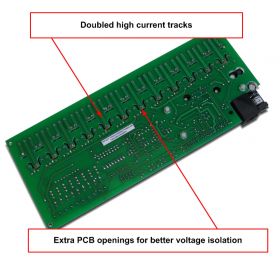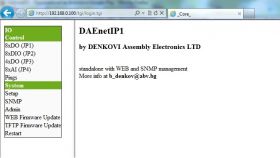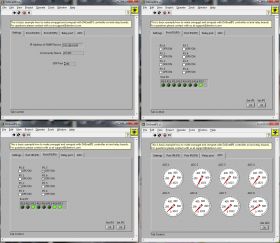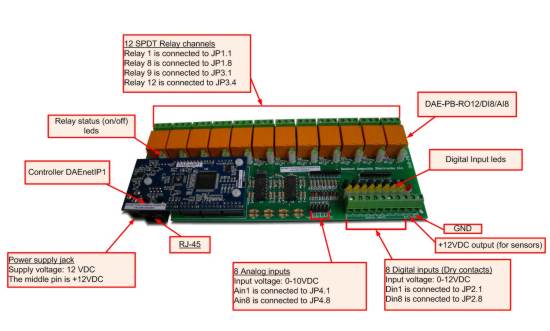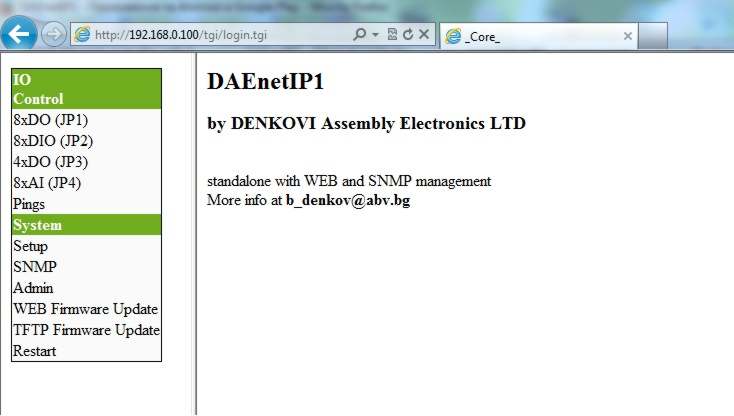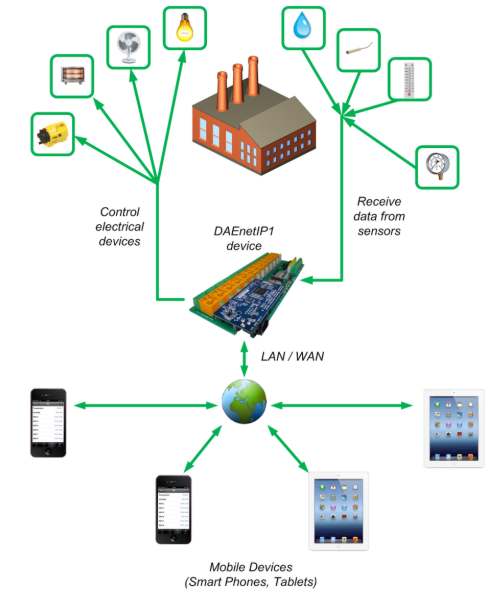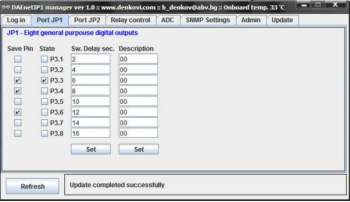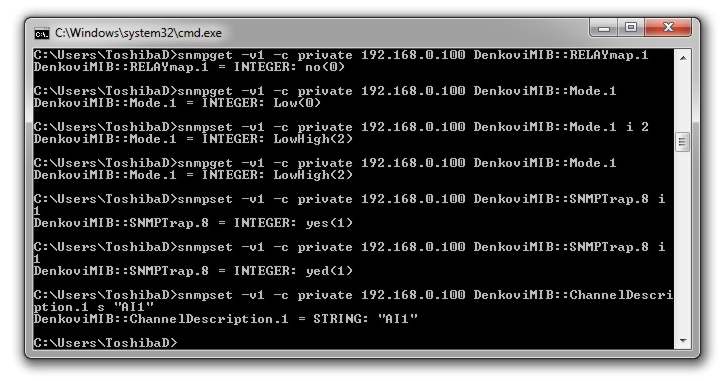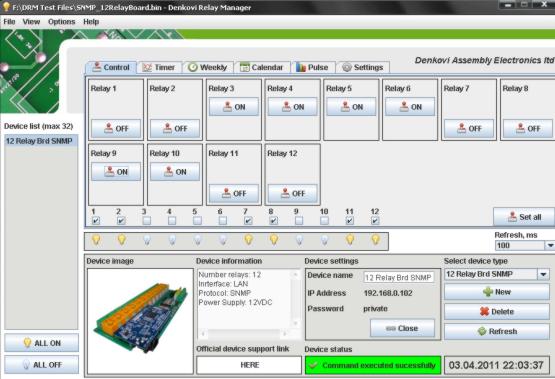Internet/Ethernet 12 Channel Relay Board - I/O, SNMP, Web
Ethernet SNMP and WEB relay I/O module based on DAEnetIP1 with 12 SPDT relays (up to 15A), 8 ADC inputs (0-10V) and 8 digital inputs (0-12V). Suitable for controling electrical devices and monitor different sensors from the ethernet network. It can be accessed locally (LAN) or remotely (Internet,WAN) via web browser, computer software, android/iOS smartphone. We provide various software examples for easy integration in your code.
- Brand: Denkovi Assembly Electronics ltd.
- Weight: 0.345 Kgs
Features
- 10/100 Full duplex Ethernet interface (Auto MDIX)
- Power supply 12VDC / 700mA (when all relays are on)
- 8 x analog inputs with 10 bit resolution (0-10VDC)
- 12 SPDT relays RAS-12-15 or JQC-3FC/T73 (selectable during purchase)
- 8 x digital inputs port (0-12VDC)
- Hardware "Pulse" function for the relays
- Standart protocols: ARP, IP, ICMP (ping), DHCP
- Supports snmp v1 (snmpset, snmpget, snmptrap), HTTP (web server with autorization), TFTP (for firmware upgrade)
- Port for SNMP (161) can be changed
- It can be configured with SNMP requests or web browser
- Integrated WEB server for all functions/parameters access
- Reset of the digital outputs on incoming/outgoing ping timeout
- Function "load outputs states from EEPROM on boot"
- Each I/O line can be named by user via web browser/snmp
- It can send traps according analog ADC level
- An analog input may be referred to control a digital output according its input level
- Onboard temperature sensor
- Possibility of connection analog sensors to the analog inputs as LM34DZ, LM35DZ, LM335, MCP9700A
- Denkovi software: DAEnetIP1 Manager
- 3rd parity software: Command line utility - netsnmp
- Software examples: .NET, Java, Labview and PHP
 User Manual: download
User Manual: download
- Control devices depending on analog input value (temperature, hummidity, voltage)
- Security and fire alarm systems
- Manual or automatic device restart if event occur
- Management/monitoring for industrial
- Sensor information processing
- Remote electrical devices control
- Remote Lock/unlock doors
- Suitable for school and university education
The package includes
- 1 x DAEnetIP1 Ethernet controller
- 1 x DAE-PB/RO12/DI8/AI8 peripherial board
- 3 x plastic spacers
- The module will be shipped assembled and tested
Relay module overview
Power supply requirements
- 12VDC / 1000mA - center positive tip.
- DAEnetIP1 does not have reverese polarity or over-voltage protection.
- We recommend to use this 12VDC Power Supply Adaptor (SYS1357-2412) that may be found also in our store. Please contact with us if you have questions. We sell the adaptor with one of the AC plugs for: USA, UK, EU, AUS. It is sold separately !
Access DAEnetIP1 via Web Browser
DAEnetIP1 has internal web server for access and configuration of almost all parameters. It can be accessed via any browser supporting javascript. It is tested with Internet Explorer, Firefox, Chrome, Safari. It is tested with the browsers of the Android and iPhone mobile devices and works well.
Access from Mobile Devices
The DAEnetIP1 controller and all devices based on this controller can be controlled by almost all knds of mobile devices. The applications we offer allow controlling the DAEnetIP1 digital outputs, polling the analog and digital inputs, timers for the outputs can be set as well. Please refer to the specific application description on its corresponding marketplace for more details.
DAEnetIP1 device controlled by mobile devices
Access the relay module via DAEnetIP1 manager
DAEnetIP1 Manager is SNMP v1 configuration/control/monitor utility for DAEnetIP1. It supports many functions of the controller but not all. It works as sending/receiving snmp requests to the target DAEnetIP1 controller.
 Download the last version (install package) - DAEnetIP1Manager.exe
Download the last version (install package) - DAEnetIP1Manager.exe Download the last version (install archive) - DAEnetIP1Manager.rar
Download the last version (install archive) - DAEnetIP1Manager.rar
Command line (net-snmp)
Steps for Install net-snmp library in Windows. In this way you will be able to control the ethernet controller with command line (For most Linux OS, there is built in the same snmp tool in the kernel).
- Download the last version net-snmp binary for windows from http://net-snmp.sourceforge.net/download. The file must look like net-snmp-X.X.X.X-X.win32.exe
- Install the downloaded file. Leave the default options. The packet will be install in c:\usr by default.
- Download the DAEnetIP1 MIB file from here
- Copy the mib file here c:\usr\share\snmp\mibs
- Add new line in the file c:\usr\etc\snmp\snmp.conf with the "mibs all" directive.
- Now you can test different commands for OID access, supported by this module. Their names you may see in the DAEnetIP1.mib file.
- You can find example commands in the DAEnetIP1 user's manual
Access via DRM Software
The Etherent Relay Module is supported by DRM Software but it is possible to control ONLY THE RELAYS.
DRM Software is Windows/Linux software for controlling all our relay boards. Supported OS:
Windows: tested on XP, Vista, 7 and 8
Linux: tested on Ubuntu and OpenSuse
DRM Software image - control mode for Internet/Ethernet 12 Relay Module
![]() For more information about DRM Software, documentation and download - here
For more information about DRM Software, documentation and download - here
![]() Download the last version (install package) - DRMsetup.exe
Download the last version (install package) - DRMsetup.exe
![]() Download the last version (intstall archive) - DRMsetup.rar
Download the last version (intstall archive) - DRMsetup.rar
Demo Videos
The video demonstrate the eight relays (JP1 port) attached to ultrasonic sensor, which is connected to JP4.1. It is Low mode.
The video demonstrate the eight relays (JP1 port) attached to ultrasonic sensor, which is connected to JP4.1. It is High mode
The video demonstrate the eight relays (JP1 port) attached to ultrasonic sensor, which is connected to JP4.1. It is Acc mode.
DAEnetIP1 manager demonstration.
Useful links
- General links
- Software by Denkovi
 DAEnetIP1 Manager support page - here
DAEnetIP1 Manager support page - here DRM Software support page - here
DRM Software support page - here DAEnetIP Burner page (software for firmware upgrade) - here
DAEnetIP Burner page (software for firmware upgrade) - here Software examples
Software examples
- Third parity software
 Net-snmp command line tool for windows (instructions how to install - see in the manual) and C++ library - here (example commands - in the user manual).
Net-snmp command line tool for windows (instructions how to install - see in the manual) and C++ library - here (example commands - in the user manual).
 Java (Netbeans) - Example for accessing DAEnetIP1 controller. Works in Linux / Windows / Mac
Java (Netbeans) - Example for accessing DAEnetIP1 controller. Works in Linux / Windows / Mac labVIEW 2011 - basic snmp manager for DAEnetIP1 build with labVIEW. For download please contact us
labVIEW 2011 - basic snmp manager for DAEnetIP1 build with labVIEW. For download please contact us VB .NET Express 2010 - Very simple demo. It demonstrates how to set and get DAEnetIP1 ports values. For download please contact us
VB .NET Express 2010 - Very simple demo. It demonstrates how to set and get DAEnetIP1 ports values. For download please contact us
.png)